Chameleon-PIC Nurve Networks, Chameleon-PIC Datasheet - Page 97
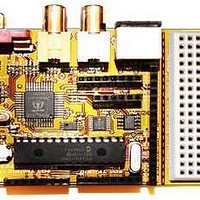
Chameleon-PIC
Manufacturer Part Number
Chameleon-PIC
Description
MCU, MPU & DSP Development Tools PIC24 & PROPELLER DEV SYSTEM (SBC)
Manufacturer
Nurve Networks
Datasheet
1.CHAMELEON-PIC.pdf
(263 pages)
Specifications of Chameleon-PIC
Processor To Be Evaluated
PIC24
Data Bus Width
16 bit
Interface Type
USB, VGA, PS/2, I2C, ISP, SPI
Operating Supply Voltage
3.3 V, 5 V
Lead Free Status / RoHS Status
Lead free / RoHS Compliant
- Current page: 97 of 263
- Download datasheet (12Mb)
© 2009 NURVE NETWORKS LLC “Exploring the Chameleon PIC 16-Bit”
Figure 15.30 – Select a programming tool.
There are many different compilers, assemblers, and linkers that can be used from within the MPLAB IDE. Since we
installed the PIC24 C compiler, also known as the C30 compiler, we will select that toolsuite here. Near the top of the
dialog there is a drop down list for the active tool set, click the down arrow and select Microchip C30 Toolsuite as shown
in Figure 15.30. Now click the <Next> button to continue onto the Project File location dialog.
Figure 15.31 – New project location.
In Figure 15.31 you will be choosing the new Project File location. The project file does not need to be in the same
location as all of the source files. MPLAB is smart enough to compile files from outside its directory. For now just choose a
shallow location meaning don’t use a lot of spaces, strange symbols, or many sub-directories down for your project file
97
Related parts for Chameleon-PIC
Image
Part Number
Description
Manufacturer
Datasheet
Request
R

Part Number:
Description:
MCU, MPU & DSP Development Tools AVR8 VIDEO GAME DEV SYSTEM (SBC)
Manufacturer:
Nurve Networks

Part Number:
Description:
MCU, MPU & DSP Development Tools PIC24 VIDEO GAME DEV SYSTEM (SBC)
Manufacturer:
Nurve Networks

Part Number:
Description:
MCU, MPU & DSP Development Tools AVR8 & PROPELLER DEV SYSTEM (SBC)
Manufacturer:
Nurve Networks
Datasheet:










