Chameleon-PIC Nurve Networks, Chameleon-PIC Datasheet - Page 172
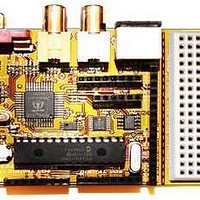
Chameleon-PIC
Manufacturer Part Number
Chameleon-PIC
Description
MCU, MPU & DSP Development Tools PIC24 & PROPELLER DEV SYSTEM (SBC)
Manufacturer
Nurve Networks
Datasheet
1.CHAMELEON-PIC.pdf
(263 pages)
Specifications of Chameleon-PIC
Processor To Be Evaluated
PIC24
Data Bus Width
16 bit
Interface Type
USB, VGA, PS/2, I2C, ISP, SPI
Operating Supply Voltage
3.3 V, 5 V
Lead Free Status / RoHS Status
Lead free / RoHS Compliant
- Current page: 172 of 263
- Download datasheet (12Mb)
Function Prototype:
Example(s):
int x,y;
NTSC_GetXY( &x, &y);
NTSC_SetXY( x+1, y);
_________________________________________________________________________________________________
Function Prototype:
Example(s):
NTSC_Term_Char( 0x00 );
NTSC_Term_Char( ‘C’ );
NTSC_Term_Char( ‘h’ );
NTSC_Term_Char( ‘a’ );
NTSC_Term_Char( ‘m’ );
NTSC_Term_Char( ‘e’ );
NTSC_Term_Char( ‘l’ );
NTSC_Term_Char( ‘e’ );
NTSC_Term_Char( ‘o’ );
NTSC_Term_Char( ‘n’ );
_________________________________________________________________________________________________
Function Prototype:
Example(s): Print the string “Hello World!” to screen.
NTSC_Term_Print(“Hello World!”);
_________________________________________________________________________________________________
int NTSC_SetXY(int x, int y);
int NTSC_Term_Char(char ch);
int NTSC_Term_Print(char *string);
Read the current cursor position and then move the cursor one position to the right.
Clear the screen then print “Chameleon”.
Description:
position ranges depend on the driver, but for Default2 they are [0..31, 0..23]. Returns 1.
Description:
cursor position, updates the current cursor position, and potentially scroll the text screen up if printing on
last line of display. Additionally, this function is a sub-command conduit to the “terminal manager”. This
functionality should be maintained for any drivers that you develop, so users can have a standard set of
base “terminal” functionality. You can send the following ASCII codes (some functions are redundant):
$00 = clear the screen.
$01 = home the cursor to top left.
$08 = backspace.
$09 = tab (8 spaces per).
$0A = set X position (X follows).
$0B = set Y position (Y follows).
$0C = set color (color follows).
$0D = return (carriage return and linefeed).
Description:
scrolling, etc. if the string prints off the right of the screen or bottom of terminal. Returns 1.
NTSC_Term_Print(…) prints a NULL terminated string to the screen with automatic
NTSC_SetXY(...) sets the current cursor position on the NTSC terminal screen. The (x,y)
NTSC_Term_Char(…) prints an ASCII character to the NTSC terminal at the current
© 2009 NURVE NETWORKS LLC “Exploring the Chameleon PIC 16-Bit”
172
Related parts for Chameleon-PIC
Image
Part Number
Description
Manufacturer
Datasheet
Request
R

Part Number:
Description:
MCU, MPU & DSP Development Tools AVR8 VIDEO GAME DEV SYSTEM (SBC)
Manufacturer:
Nurve Networks

Part Number:
Description:
MCU, MPU & DSP Development Tools PIC24 VIDEO GAME DEV SYSTEM (SBC)
Manufacturer:
Nurve Networks

Part Number:
Description:
MCU, MPU & DSP Development Tools AVR8 & PROPELLER DEV SYSTEM (SBC)
Manufacturer:
Nurve Networks
Datasheet:










