Chameleon-PIC Nurve Networks, Chameleon-PIC Datasheet - Page 146
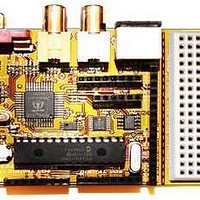
Chameleon-PIC
Manufacturer Part Number
Chameleon-PIC
Description
MCU, MPU & DSP Development Tools PIC24 & PROPELLER DEV SYSTEM (SBC)
Manufacturer
Nurve Networks
Datasheet
1.CHAMELEON-PIC.pdf
(263 pages)
Specifications of Chameleon-PIC
Processor To Be Evaluated
PIC24
Data Bus Width
16 bit
Interface Type
USB, VGA, PS/2, I2C, ISP, SPI
Operating Supply Voltage
3.3 V, 5 V
Lead Free Status / RoHS Status
Lead free / RoHS Compliant
- Current page: 146 of 263
- Download datasheet (12Mb)
That means the program sends these 4 bytes without break or pause: <ESC>, ‘[‘, ‘2’, ‘J’ or in hexadecimal: 0x1B, 0x5B,
0x32, 0x4A. Some VT100 commands immediately effect the state of the screen while other commands change the way
the following ASCII characters are treated. For example we can set the text attribute property so that all the following text
received will be bolded or underlined. This is accomplished with the set display attribute escape code:
Here Ps is an attribute that you set. Table 18.1 lists some of the available text display attributes.
Using VT100 codes with a good terminal emulator on the PC allows you to create a rich user interface versus plain
scrolling text. In the demos section we will see an example program that makes use of the VT100 codes. Just remember
to run the program with a proper terminal emulator like: Putty, Zoc, or Minicom and then make sure that their emulation is
set to VT100.
18.3 Header File Contents Overview
The UART driver’s header CHAM_PIC_UART_DRV_V010.h contains more information than some of the past driver
headers we have looked at. There are a number of #defines for configuration and function calling arguments listed below.
// Comment out if you do not want the UART to stall your program when the
// transmit buffer gets full
#define STALL_UART
// You can adjust how much space is taken up by the TX/RX buffers here
#define UART1_TX_BUFFER_SIZE
#define UART1_RX_BUFFER_SIZE
The first #define STALL_UART is used to signal the driver to stall any transmission functions that will fill BEYOND the
current TX buffer. This way the user does not have to worry about data not being written out of the serial port when they
pass lots of data or large strings to be transmitted. If you do not want this feature simply comment out the define. The next
#defines allow a user to specify how much space should be used for the transmit and receive buffers. The
PIC24HJ128GP502 has 8K of RAM which is quite a bit more than most microcontrollers so you can make these larger or
smaller depending on your particular needs.
// Some VT100 terminal attributes
#define VT100_ATTR_OFF
#define VT100_BOLD
#define VT100_USCORE
#define VT100_BLINK
#define VT100_REVERSE
#define VT100_BOLD_OFF
#define VT100_USCORE_OFF
#define VT100_BLINK_OFF
#define VT100_REVERSE_OFF
#define VT100_ESCAPE_CODE
<ESC>[P
s
m
Table 18.1 – Attribute Codes for VT100 Character Displays.
Attribute Code
0
1
4
5
7
21
24
25
27
128
128
0
1
4
5
7
21
24
25
27
27
Description
Attribute Off
Bold
Underscore
Blink
Reverse
Bold Off
Underscore Off
Blink Off
Reverse Off
© 2009 NURVE NETWORKS LLC “Exploring the Chameleon PIC 16-Bit”
146
Related parts for Chameleon-PIC
Image
Part Number
Description
Manufacturer
Datasheet
Request
R

Part Number:
Description:
MCU, MPU & DSP Development Tools AVR8 VIDEO GAME DEV SYSTEM (SBC)
Manufacturer:
Nurve Networks

Part Number:
Description:
MCU, MPU & DSP Development Tools PIC24 VIDEO GAME DEV SYSTEM (SBC)
Manufacturer:
Nurve Networks

Part Number:
Description:
MCU, MPU & DSP Development Tools AVR8 & PROPELLER DEV SYSTEM (SBC)
Manufacturer:
Nurve Networks
Datasheet:










