SU2200RMXLTNET APC, SU2200RMXLTNET Datasheet - Page 25
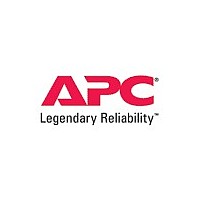
SU2200RMXLTNET
Manufacturer Part Number
SU2200RMXLTNET
Description
UPS - Uninterruptible Power Supplies APC Smart-UPS XL 2200VA RM 5U 208V
Manufacturer
APC
Datasheet
1.SU2200RMXLTNET.pdf
(50 pages)
Specifications of SU2200RMXLTNET
Power Rating
1600 W
Output Voltage Rating
208 V
Number Of Outlets
5
Interface Port
DB-9 RS-232, SmartSlot
Runtime (full Load)
10 min
Runtime (half Load)
34 min
Topology
Online
Tower / Rackmount
Rackmount
Lead Free Status / Rohs Status
Lead free / RoHS Compliant
Connect the Wire Harness Assembly to the UPS
Electrical connection between the wire harness assembly and the UPS
is accomplished through the use of the four in-line connectors on the
wire harness assembly and the corresponding connectors inside the
UPS. Carefully follow the procedure below to ensure that the connec-
tions are made properly.
1. Refer to Figure 5-12 for connector numbers.
2. Retrieve the four-wire, yellow jumper harness (Figure 3-1, item
3. Plug connector #4 into the “female” end of the jumper harness.
4. Connect the “male” end of the jumper harness into the 4-pin plug
5. Plug connector #3 to the 3-pin output connector inside the UPS.
6. Plug connector #2 to the 4-pin output connector inside the UPS.
7. Cut the wire tie securing the wires to connector #1 and separate
8. Double check all connections. Make sure all connections are firmly
5.2.4 Connecting External Wiring to the UPS
The wire harness assembly provides a terminal block equipped with
screw terminals to attach input and output wiring. Follow the proce-
dure below to connect input and output wiring to the wire harness as-
sembly.
NOTE: Engage the connectors by holding one connector firmly in
each hand, and fitting them together. Be sure to seat the connec-
tors fully in place - they lock together with a click.
#9).
located inside the UPS. (Connector
(Connector
(Connector
the wires.
a. Plug connector #1 into the 4-pin transformer connector inside
b. Connect the two “push-on” terminals to the circuit breaker
c. Use a green screw from the hardware bag to secure the green
locked together. Pay close attention that connectors #2 and #4 are
connected correctly.
the UPS. (Connector
that was removed from the original output panel. (Section
5.2.1)
ground wire to one of the ground screws holes on the panel
inside the rear of the UPS. (Refer to Figure 5-13)
in Figure 5-9)
in Figure 5-9)
in Figure 5-9)
in Figure 5-10)
23













