PCDIDE COMPILER Custom Computer Services Inc (CCS), PCDIDE COMPILER Datasheet - Page 20
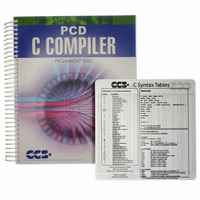
PCDIDE COMPILER
Manufacturer Part Number
PCDIDE COMPILER
Description
PCD C-COMPILER PIC24, DSPIC
Manufacturer
Custom Computer Services Inc (CCS)
Type
Compilerr
Datasheet
1.PCD_COMMAND_LINE_COMPILER.pdf
(373 pages)
Specifications of PCDIDE COMPILER
For Use With/related Products
Microchip PIC24/dsPIC®
Lead Free Status / RoHS Status
Not applicable / Not applicable
Other names
429-1008
- Current page: 20 of 373
- Download datasheet (4Mb)
PCW Overview
Beginning in version 4.XXX of PCW, the menus and toolbars are set-up in specially organized
Ribbons. Each Ribbon relates to a specific type of activity an is only shown when selected. CCS has
included a "User Toolbar" Ribbon that allows the user to customize the Ribbon for individual needs.
File Menu
Click on this icon for the following items:
New
Open
Close
Close
All
Save
Save As
Save All
Encrypt
Print
Recent
Files
Exit
6
Creates a new File
Opens a file to the editor. Includes options for Source, Project, Output, RTF, Flow
Chart, Hex or Text. Ctrl+O is the shortcut.
Closes the file currently open for editing. Note, that while a file is open in PCW for
editing, no other program may access the file. Shift+F11 is the shortcut.
Closes all files open in the PCW.
Saves the file currently selected for editing. Crtl+S is the shortcut.
Prompts for a file name to save the currently selected file.
All open files are saved.
Creates an encrypted include file. The standard compiler #include directive will accept
files with this extension and decrypt them when read. This allows include files to be
distributed without releasing the source code.
Prints the currently selected file.
The right-side of the menu has a Recent Files list for commonly used files.
The bottom of the menu has an icon to terminate PCW.
Related parts for PCDIDE COMPILER
Image
Part Number
Description
Manufacturer
Datasheet
Request
R

Part Number:
Description:
PROTOTYPING BOARD FOR PIC MCU
Manufacturer:
Custom Computer Services Inc (CCS)

Part Number:
Description:
Extra CCS C Manual
Manufacturer:
Custom Computer Services Inc (CCS)

Part Number:
Description:
MACH X Programmer
Manufacturer:
Custom Computer Services Inc (CCS)

Part Number:
Description:
PCD For 24-bit (PIC24/dsPIC)
Manufacturer:
Custom Computer Services Inc (CCS)

Part Number:
Description:
LOAD-n-GO Programmer
Manufacturer:
Custom Computer Services Inc (CCS)

Part Number:
Description:
EMBEDDED INTERNET DEVELOPMENT KIT W/PCWH
Manufacturer:
Custom Computer Services Inc (CCS)

Part Number:
Description:
PIC24F Development Kit With PCWHD
Manufacturer:
Custom Computer Services Inc (CCS)

Part Number:
Description:
PIC24F Development Kit With PCDIDE
Manufacturer:
Custom Computer Services Inc (CCS)

Part Number:
Description:
PIC24H Development Kit With PCWHD
Manufacturer:
Custom Computer Services Inc (CCS)

Part Number:
Description:
USB Master Prototyping Board
Manufacturer:
Custom Computer Services Inc (CCS)










