PCDIDE COMPILER Custom Computer Services Inc (CCS), PCDIDE COMPILER Datasheet - Page 35
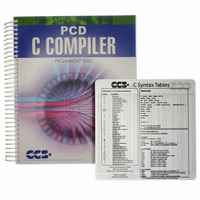
PCDIDE COMPILER
Manufacturer Part Number
PCDIDE COMPILER
Description
PCD C-COMPILER PIC24, DSPIC
Manufacturer
Custom Computer Services Inc (CCS)
Type
Compilerr
Datasheet
1.PCD_COMMAND_LINE_COMPILER.pdf
(373 pages)
Specifications of PCDIDE COMPILER
For Use With/related Products
Microchip PIC24/dsPIC®
Lead Free Status / RoHS Status
Not applicable / Not applicable
Other names
429-1008
- Current page: 35 of 373
- Download datasheet (4Mb)
Compilation Files:
*.o
*.err
*.osym
project.hex
project.lst
project.sym
project.cof
Using Command-Line to Build a Project:
Move all of the source files for the project into a single directory.
Using a text editor, create the file buildall.bat, based off of the following example in order to compile
the files and build the project.
Double-click on the buildall.bat file created earlier or use a command prompt by changing the
default directory to the project directory. Then use the command BUILDALL to build the project
using all of the files.
· The path should point to the CCSC.exe file in the PIC-C installation directory.
· Add any additional compiler options.
· Use the EXPORT option to include the necessary *.c files.
· Use the LINK option to generate a *.hex file.
Relocatable object file that is generated by each unit.
Error file that is generated by each unit.
Unit symbol file that is generated by each unit.
Final load image file generated by the project.
C and ASM listing file generated by the project.
Project symbols file generated by the project.
Debugger file generated by the project.
21
Related parts for PCDIDE COMPILER
Image
Part Number
Description
Manufacturer
Datasheet
Request
R

Part Number:
Description:
PROTOTYPING BOARD FOR PIC MCU
Manufacturer:
Custom Computer Services Inc (CCS)

Part Number:
Description:
Extra CCS C Manual
Manufacturer:
Custom Computer Services Inc (CCS)

Part Number:
Description:
MACH X Programmer
Manufacturer:
Custom Computer Services Inc (CCS)

Part Number:
Description:
PCD For 24-bit (PIC24/dsPIC)
Manufacturer:
Custom Computer Services Inc (CCS)

Part Number:
Description:
LOAD-n-GO Programmer
Manufacturer:
Custom Computer Services Inc (CCS)

Part Number:
Description:
EMBEDDED INTERNET DEVELOPMENT KIT W/PCWH
Manufacturer:
Custom Computer Services Inc (CCS)

Part Number:
Description:
PIC24F Development Kit With PCWHD
Manufacturer:
Custom Computer Services Inc (CCS)

Part Number:
Description:
PIC24F Development Kit With PCDIDE
Manufacturer:
Custom Computer Services Inc (CCS)

Part Number:
Description:
PIC24H Development Kit With PCWHD
Manufacturer:
Custom Computer Services Inc (CCS)

Part Number:
Description:
USB Master Prototyping Board
Manufacturer:
Custom Computer Services Inc (CCS)










