PCDIDE COMPILER Custom Computer Services Inc (CCS), PCDIDE COMPILER Datasheet - Page 37
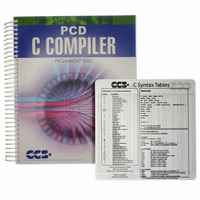
PCDIDE COMPILER
Manufacturer Part Number
PCDIDE COMPILER
Description
PCD C-COMPILER PIC24, DSPIC
Manufacturer
Custom Computer Services Inc (CCS)
Type
Compilerr
Datasheet
1.PCD_COMMAND_LINE_COMPILER.pdf
(373 pages)
Specifications of PCDIDE COMPILER
For Use With/related Products
Microchip PIC24/dsPIC®
Lead Free Status / RoHS Status
Not applicable / Not applicable
Other names
429-1008
- Current page: 37 of 373
- Download datasheet (4Mb)
Using a text editor, create the file linker.bat based off of the following example in order to compile
the files and build the project.
Double-click on the linker.bat file created earlier or use a command prompt by changing the default
directory to the project directory and then use the command LINKER to build the project using all of
the files.
Using the CCS PCW IDE with Multiple Compilation Units:
Open the PCW IDE and select the Project tab in the ribbon along the top of the main window or in
the menu bar if the IDE view style has been changed, then select the Create option. A window will
be displayed asking to select the main source file of the project.
After selecting the main source file the Project Options window will appear. In this window, select
the type of chip being used in the project. Then, check the boxes next to the Multiple Compilation
Units and Link Separately options. This will allow additional source files to be added. Click the
Add button and select the other source files used in the project to add them to the list. Click the
Apply button to create the project.
· The path should point to the CCSC.exe file in the PIC-C installation directory.
· Add any additional compiler options.
· Use the EXPORT option to include the necessary *.c files.
· The LINK option is replaced with the *.c file containing the #import commands.
23
Related parts for PCDIDE COMPILER
Image
Part Number
Description
Manufacturer
Datasheet
Request
R

Part Number:
Description:
PROTOTYPING BOARD FOR PIC MCU
Manufacturer:
Custom Computer Services Inc (CCS)

Part Number:
Description:
Extra CCS C Manual
Manufacturer:
Custom Computer Services Inc (CCS)

Part Number:
Description:
MACH X Programmer
Manufacturer:
Custom Computer Services Inc (CCS)

Part Number:
Description:
PCD For 24-bit (PIC24/dsPIC)
Manufacturer:
Custom Computer Services Inc (CCS)

Part Number:
Description:
LOAD-n-GO Programmer
Manufacturer:
Custom Computer Services Inc (CCS)

Part Number:
Description:
EMBEDDED INTERNET DEVELOPMENT KIT W/PCWH
Manufacturer:
Custom Computer Services Inc (CCS)

Part Number:
Description:
PIC24F Development Kit With PCWHD
Manufacturer:
Custom Computer Services Inc (CCS)

Part Number:
Description:
PIC24F Development Kit With PCDIDE
Manufacturer:
Custom Computer Services Inc (CCS)

Part Number:
Description:
PIC24H Development Kit With PCWHD
Manufacturer:
Custom Computer Services Inc (CCS)

Part Number:
Description:
USB Master Prototyping Board
Manufacturer:
Custom Computer Services Inc (CCS)










