E3X-DA14V Omron, E3X-DA14V Datasheet - Page 22
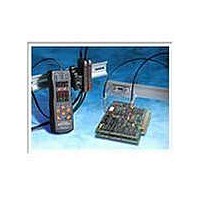
E3X-DA14V
Manufacturer Part Number
E3X-DA14V
Description
DIGTL NPN NANO CONN READY MDL
Manufacturer
Omron
Series
E3X-DA-Nr
Datasheet
1.E3X-DA6.pdf
(36 pages)
Specifications of E3X-DA14V
Amplifier Type
Water Resistant
Voltage - Supply
12 V ~ 24 V
Output Type
NPN
Current - Supply
40mA
Mounting Type
DIN Rail
Lead Free Status / RoHS Status
Lead free / RoHS Compliant
Lead Free Status / RoHS Status
Lead free / RoHS Compliant, Lead free / RoHS Compliant
Other names
E3XDA14V
All Models
Maximum Sensitivity Setting
One-point Without-object Teaching
Note: If one-point teaching is not available because the difference in level is too
Operating Mode Selector
Note: There is no operating mode selector for twin-output models.
• The four types of teaching given below are available.
• Once the setting is made, the Amplifier operates according to the settings. The red level display will flash if a teaching error
Light-ON
Dark-ON
Step
Step
occurs. In that case, repeat the whole teaching procedure.
Set the mode selector to SET to start teaching.
1
2
3
4
1
2
3
4
5
fine, try two-point teaching.
Operating mode
Set the mode selector to SET.
Press the TEACH button for at
least 3 seconds.
Setting is complete when the
level display changes from red to
green.
The level display will display the
digital incident level later.
Set to RUN mode.
Set the mode selector to SET.
Press the TEACH button for
approximately 1 second.
Teaching is complete when the
red level display is lit. The level
display will display the digital
incident level later.
Set to RUN mode.
The threshold is automatically
set with the object.
http://www.ia.omron.com/
D-ON
L-ON
Operation
Operation
With twin-output models, switch to the channel to be adjusted using the channel-selection switch.
L
D
(Factory-set)
Operation
Out-
put
TEACH
TEACH
Object
ON
SET
SET
SET
Teaching (SET Mode)
RUN
RUN
3 s
1 s
(Red)
(Green)
(Red)
Two-point With/Without-object Teaching
Note: The order of “with-object” and “without-object” setting steps above can be
Pin-point Teaching (for Positioning)
Step
Step
1
2
3
4
5
6
1
2
3
4
5
6
(c)Copyright OMRON Corporation 2007 All Rights Reserved.
reversed.
Set the mode selector to SET.
Press the TEACH button for
approximately 1 second when
the object is at the sensing
position.
The red level display is lit.
Press the TEACH button for
approximately 1 second with no
object.
Teaching is complete when the green
level display is lit.The level display will
display the digital incident level later.
Set to RUN mode.
Set the mode selector to SET.
Press the TEACH button for
approximately 1 second with no
object.
The red level display is lit.
Place the object in the desired
position, and press the TEACH
button for at least 3 seconds.
Teaching is complete when the green
level display is lit.
The level display will display the digital
incident level later. (The red level
display will flash if a teaching error
occurs.)
Set to RUN mode.
Operation
Operation
CH1
E3X-DA-N
CH2
TEACH
TEACH
TEACH
TEACH
Object
SET
SET
Object
RUN
RUN
1 s
1 s
3 s
1 s
(Green)
(Red)
(Red)
(Green)
22













