E3X-DA14V Omron, E3X-DA14V Datasheet - Page 35
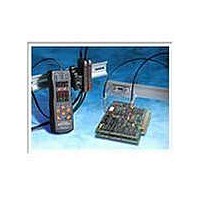
E3X-DA14V
Manufacturer Part Number
E3X-DA14V
Description
DIGTL NPN NANO CONN READY MDL
Manufacturer
Omron
Series
E3X-DA-Nr
Datasheet
1.E3X-DA6.pdf
(36 pages)
Specifications of E3X-DA14V
Amplifier Type
Water Resistant
Voltage - Supply
12 V ~ 24 V
Output Type
NPN
Current - Supply
40mA
Mounting Type
DIN Rail
Lead Free Status / RoHS Status
Lead free / RoHS Compliant
Lead Free Status / RoHS Status
Lead free / RoHS Compliant, Lead free / RoHS Compliant
Other names
E3XDA14V
● Operating Environment
Water Resistance
Do not use in water, in rain, or outside.
Ambient Conditions
Do not use this Sensor in the following locations. Otherwise, it may
malfunction or fail.
(1) Locations exposed to excessive dust and dirt
(2) Locations exposed to direct sunlight
(3) Locations with corrosive gas vapors
(4) Locations where organic solvents may splash onto the Sensor
(5) Locations subject to vibration or shock
(6) Locations where there is a possibility of direct contact with water,
(7) Locations with high humidity and where condensation may result
Environmentally Resistive Sensors
The E32-T11F/T12F/T14F/T81F-S/D12F/D82F and E3HQ can be used
in locations (3) and (6) above.
Optical Fiber Photoelectric Sensors in Explosive Gas
Atmospheres
The Fiber Unit can be installed in the hazardous area, and the
Amplifier Unit can be installed in a non-hazardous area.
<Reason>
For explosion or fire due to electrical equipment to occur, both the
hazardous atmosphere and a source of ignition must be in the same
location. Optical energy does not act as an ignition source, thus there
is no danger of explosion or fire. The lens, case, and fiber covering are
made of plastic, so this setup cannot be used if there is a possibility of
contact with solvents that will corrode or degrade (e.g., cloud) the
plastic.
<Ignition Source>
Electrical sparks or high-temperature parts that have sufficient energy
to cause explosion in a hazardous atmosphere are called ignition
sources.
Influence from External Electrical Fields
Do not bring a transceiver near the Photoelectric Sensor or its wiring,
because this may cause incorrect operation.
oil, or chemicals
Sensing object
Hazardous area
Fiber Unit
http://www.ia.omron.com/
Non-hazardous area
Amplifier Unit
Photoelectric Sensors Technical Guide
● Maintenance and Inspection
Points to Check When the Sensor Does Not Operate
(1) Are the wiring and connections correct?
(2) Are any of the mounting screws loose?
(3) Are the optical axis and sensitivity adjusted correctly?
(4) Do the sensing object and the workpiece speed satisfy the ratings
(5) Are any foreign objects, such as debris or dust, adhering to the
(6) Is strong light, such as sunlight (e.g., reflected from a wall), shining
(7) Do not attempt to disassemble or repair the Sensor under any
(8) If you determine that the Sensor clearly has a failure, immediately
Lens and Case
The lens and case of the Photoelectric Sensor are primarily made of
plastic. Dirt should be gently wiped off with a dry cloth. Do not use
thinner or other organic solvents.
● Accessories
Using a Reflector (E39-R3/R37/RS1/RS2/RS3)
During Application
(1) When using adhesive tape on the rear face, apply it after washing
(2) Do not press on the E39-RS1/RS2/RS3 with metal or a
(3) This Sensor cannot be used in locations where oil or chemicals
M8 and M12 Connectors
● Others
Values Given in Typical Examples
The data and values given as typical examples are not ratings and
performance and do not indicate specified performance. They are
rather values from samples taken from production lots, and are
provided for reference as guidelines. Typical examples include the
minimum sensing object, engineering data, step (height) detection
data, and selection list for specifications.
Cleaning
• If the Sensor does not operate, check the following points.
• The case of the E3ZM, E3ZM-C and E3S-C is metal. The lens,
• Be sure to connect or disconnect the connector after turning OFF
• Hold the connector cover to connect or disconnect the connector.
• Secure the connector cover by hand. Do not use pliers, otherwise
• If the connector is not connected securely, the connector may be
• Keep organic solvents away from the Sensor. Organic solvents will
• Use a soft, dry cloth to clean the Sensor.
however, is plastic.
the Sensor.
the connector may be damaged.
disconnected by vibration or the proper degree of protection of the
Sensor may not be maintained.
dissolve the surface.
and specifications?
Emitter lens or Receiver lens?
on the Receiver?
circumstances.
turn OFF the power supply.
away oil and dust with detergent. The Reflector cannot be
mounted if there is any oil or dirt remaining.
fingernail.This may weaken performance.
may splash on the Sensor.
(c)Copyright OMRON Corporation 2007 All Rights Reserved.
C-6









