EP1S20F780C7N Altera, EP1S20F780C7N Datasheet - Page 160
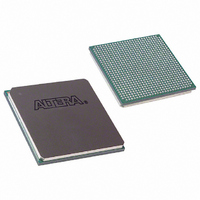
EP1S20F780C7N
Manufacturer Part Number
EP1S20F780C7N
Description
IC STRATIX FPGA 20K LE 780-FBGA
Manufacturer
Altera
Series
Stratix®r
Datasheet
1.EP1S10F780C7.pdf
(276 pages)
Specifications of EP1S20F780C7N
Number Of Logic Elements/cells
18460
Number Of Labs/clbs
1846
Total Ram Bits
1669248
Number Of I /o
586
Voltage - Supply
1.425 V ~ 1.575 V
Mounting Type
Surface Mount
Operating Temperature
0°C ~ 85°C
Package / Case
780-FBGA
Family Name
Stratix
Number Of Logic Blocks/elements
18460
# I/os (max)
586
Frequency (max)
420.17MHz
Process Technology
0.13um (CMOS)
Operating Supply Voltage (typ)
1.5V
Logic Cells
18460
Ram Bits
1669248
Operating Supply Voltage (min)
1.425V
Operating Supply Voltage (max)
1.575V
Operating Temp Range
0C to 85C
Operating Temperature Classification
Commercial
Mounting
Surface Mount
Pin Count
780
Package Type
FC-FBGA
Lead Free Status / RoHS Status
Lead free / RoHS Compliant
Number Of Gates
-
Lead Free Status / Rohs Status
Compliant
Other names
544-1855
EP1S20F780C7N
EP1S20F780C7N
Available stocks
Company
Part Number
Manufacturer
Quantity
Price
Company:
Part Number:
EP1S20F780C7N
Manufacturer:
ALTERA
Quantity:
3 000
- Current page: 160 of 276
- Download datasheet (4Mb)
Configuration
3–6
Stratix Device Handbook, Volume 1
configuration, the device resets registers, enables I/O pins, and begins to
operate as a logic device. The I/O pins are tri-stated during power-up,
and before and during configuration. Together, the configuration and
initialization processes are called command mode. Normal device
operation is called user mode.
SRAM configuration elements allow Stratix devices to be reconfigured in-
circuit by loading new configuration data into the device. With real-time
reconfiguration, the device is forced into command mode with a device
pin. The configuration process loads different configuration data,
reinitializes the device, and resumes user-mode operation. You can
perform in-field upgrades by distributing new configuration files either
within the system or remotely.
PORSEL is a dedicated input pin used to select POR delay times of 2 ms
or 100 ms during power-up. When the PORSEL pin is connected to
ground, the POR time is 100 ms; when the PORSEL pin is connected to
V
The nIO_PULLUP pin enables a built-in weak pull-up resistor to pull all
user I/O pins to V
nIO_PULLUP is connected to V
ups on all user I/O pins are disabled. If connected to ground, the pull-ups
are enabled during configuration. The nIO_PULLUP pin can be pulled to
1.5, 1.8, 2.5, or 3.3 V for a logic level high.
VCCSEL is a dedicated input that is used to choose whether all dedicated
configuration and JTAG input pins can accept 1.5 V/1.8 V or 2.5 V/3.3 V
during configuration. A logic low sets 3.3 V/2.5 V, and a logic high sets
1.8 V/1.5 V. VCCSEL affects the following pins: TDI, TMS, TCK, TRST,
MSEL0, MSEL1, MSEL2, nCONFIG, nCE, DCLK, PLL_ENA, CONF_DONE,
nSTATUS. The VCCSEL pin can be pulled to 1.5, 1.8, 2.5, or 3.3 V for a logic
level high.
The VCCSEL signal does not control the dual-purpose configuration pins
such as the DATA[7..0] and PPA pins (nWS, nRS, CS, nCS, and
RDYnBSY). During configuration, these dual-purpose pins will drive out
voltage levels corresponding to the V
I/O bank containing the pin. After configuration, the dual-purpose pins
use I/O standards specified in the user design.
TDO and nCEO drive out at the same voltages as the V
powers the I/O bank containing the pin. Users must select the V
supply for bank containing TDO accordingly. For example, when using
the ByteBlaster
be powered up at 3.3 V.
CC
, the POR time is 2 ms.
™
MV cable, the V
CCIO
before and during device configuration. If
CC
CCIO
during configuration, the weak pull-
CCIO
for the bank containing TDO must
supply voltage that powers the
CCIO
Altera Corporation
supply that
July 2005
CCIO
Related parts for EP1S20F780C7N
Image
Part Number
Description
Manufacturer
Datasheet
Request
R

Part Number:
Description:
CYCLONE II STARTER KIT EP2C20N
Manufacturer:
Altera
Datasheet:

Part Number:
Description:
CPLD, EP610 Family, ECMOS Process, 300 Gates, 16 Macro Cells, 16 Reg., 16 User I/Os, 5V Supply, 35 Speed Grade, 24DIP
Manufacturer:
Altera Corporation
Datasheet:

Part Number:
Description:
CPLD, EP610 Family, ECMOS Process, 300 Gates, 16 Macro Cells, 16 Reg., 16 User I/Os, 5V Supply, 15 Speed Grade, 24DIP
Manufacturer:
Altera Corporation
Datasheet:

Part Number:
Description:
Manufacturer:
Altera Corporation
Datasheet:

Part Number:
Description:
CPLD, EP610 Family, ECMOS Process, 300 Gates, 16 Macro Cells, 16 Reg., 16 User I/Os, 5V Supply, 30 Speed Grade, 24DIP
Manufacturer:
Altera Corporation
Datasheet:

Part Number:
Description:
High-performance, low-power erasable programmable logic devices with 8 macrocells, 10ns
Manufacturer:
Altera Corporation
Datasheet:

Part Number:
Description:
High-performance, low-power erasable programmable logic devices with 8 macrocells, 7ns
Manufacturer:
Altera Corporation
Datasheet:

Part Number:
Description:
Classic EPLD
Manufacturer:
Altera Corporation
Datasheet:

Part Number:
Description:
High-performance, low-power erasable programmable logic devices with 8 macrocells, 10ns
Manufacturer:
Altera Corporation
Datasheet:

Part Number:
Description:
Manufacturer:
Altera Corporation
Datasheet:

Part Number:
Description:
Manufacturer:
Altera Corporation
Datasheet:

Part Number:
Description:
Manufacturer:
Altera Corporation
Datasheet:

Part Number:
Description:
CPLD, EP610 Family, ECMOS Process, 300 Gates, 16 Macro Cells, 16 Reg., 16 User I/Os, 5V Supply, 25 Speed Grade, 24DIP
Manufacturer:
Altera Corporation
Datasheet:












