EZ80190AZ050EG Zilog, EZ80190AZ050EG Datasheet - Page 134
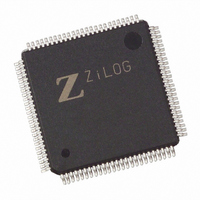
EZ80190AZ050EG
Manufacturer Part Number
EZ80190AZ050EG
Description
IC WEBSERVER 50MHZ XTEMP 100LQFP
Manufacturer
Zilog
Datasheet
1.EZ80190AZ050SG.pdf
(221 pages)
Specifications of EZ80190AZ050EG
Processor Type
eZ80
Features
High Speed, Single-Cycle Instruction-Fetch
Speed
50MHz
Voltage
3.3V
Mounting Type
Surface Mount
Package / Case
100-LQFP
Processor Series
EZ80190x
Core
eZ80
Data Bus Width
8 bit
Program Memory Type
ROMLess
Data Ram Size
8 KB
Interface Type
I2C, IrDA, SPI, UART
Maximum Clock Frequency
50 MHz
Number Of Programmable I/os
32
Number Of Timers
6
Operating Supply Voltage
3 V to 3.6 V
Maximum Operating Temperature
+ 70 C
Mounting Style
SMD/SMT
Minimum Operating Temperature
0 C
Lead Free Status / RoHS Status
Lead free / RoHS Compliant
Other names
269-3865
EZ80190AZ050EG
EZ80190AZ050EG
Available stocks
Company
Part Number
Manufacturer
Quantity
Price
Company:
Part Number:
EZ80190AZ050EG
Manufacturer:
TYCO
Quantity:
120
Company:
Part Number:
EZ80190AZ050EG
Manufacturer:
Zilog
Quantity:
70
- Current page: 134 of 221
- Download datasheet (4Mb)
Recommended Operation
PS006614-1208
Setting Up A New Calculation
Retrieve A Calculation
4. Read the fourth byte from the MACC Accumulator
5. Read the MSB from the MACC Accumulator
In Example 2, notice that the upper 3 bits of the final read contain copies of the sign bit (in
this example, the sign bit is 0, which represents a positive number).
The following procedure sets up a new calculation.
1. Load the data into the MACC’s x and y RAM spaces.
2. Read the status register, MACC_STAT. If the DATA bank status is EMPTY or DONE,
3. Use the OTI2R instruction to load the new calculation. Registers to be written may
4. If the MACC is ready to begin a new calculation (CALC bank is EMPTY or DONE),
The following procedure retrieves the results of a calculation.
1. Read the status register. If the Multiply-Accumulator has not completed the previous
DATA_OUT[7:0] = MACC_AC3[7:0] = MACC Accumulator [34:27]
DATA_OUT[7:0] = MACC_AC4[7:0] = {000b, MACC Accumulator [39:35]}
a new calculation can be written to the DATA bank registers. If the DATA bank status
is DONE, the result currently available in the MACC Accumulator registers are lost if
not read prior to a write.
include nearly any combination of MACC_xSTART, MACC_xEND,
MACC_xRELOAD, MACC_ySTART, MACC_yEND, MACC_yRELOAD,
MACC_LENGTH, MACC_CTL, and MACC_ACx. If the OTI2R instruction is set up
to end with either MACC_CTL or any of the MACC_ACx registers, the DATA bank
status changes to READY.
the banks are automatically switched to begin execution. The equation that is set up in
the DATA bank is transferred to the CALC bank. The CALC bank status changes to
IN PROGRESS.
calculation provided, the application must wait until the Multiply-Accumulator com-
pletes the calculation, at which time the CALC bank status changes to DONE.
Product Specification
Multiply-Accumulator
eZ80190
124
Related parts for EZ80190AZ050EG
Image
Part Number
Description
Manufacturer
Datasheet
Request
R

Part Number:
Description:
Communication Controllers, ZILOG INTELLIGENT PERIPHERAL CONTROLLER (ZIP)
Manufacturer:
Zilog, Inc.
Datasheet:

Part Number:
Description:
KIT DEV FOR Z8 ENCORE 16K TO 64K
Manufacturer:
Zilog
Datasheet:

Part Number:
Description:
KIT DEV Z8 ENCORE XP 28-PIN
Manufacturer:
Zilog
Datasheet:

Part Number:
Description:
DEV KIT FOR Z8 ENCORE 8K/4K
Manufacturer:
Zilog
Datasheet:

Part Number:
Description:
KIT DEV Z8 ENCORE XP 28-PIN
Manufacturer:
Zilog
Datasheet:

Part Number:
Description:
DEV KIT FOR Z8 ENCORE 4K TO 8K
Manufacturer:
Zilog
Datasheet:

Part Number:
Description:
CMOS Z8 microcontroller. ROM 16 Kbytes, RAM 256 bytes, speed 16 MHz, 32 lines I/O, 3.0V to 5.5V
Manufacturer:
Zilog, Inc.
Datasheet:

Part Number:
Description:
Low-cost microcontroller. 512 bytes ROM, 61 bytes RAM, 8 MHz
Manufacturer:
Zilog, Inc.
Datasheet:

Part Number:
Description:
Z8 4K OTP Microcontroller
Manufacturer:
Zilog, Inc.
Datasheet:

Part Number:
Description:
CMOS SUPER8 ROMLESS MCU
Manufacturer:
Zilog, Inc.
Datasheet:

Part Number:
Description:
SL1866 CMOSZ8 OTP Microcontroller
Manufacturer:
Zilog, Inc.
Datasheet:

Part Number:
Description:
SL1866 CMOSZ8 OTP Microcontroller
Manufacturer:
Zilog, Inc.
Datasheet:

Part Number:
Description:
OTP (KB) = 1, RAM = 125, Speed = 12, I/O = 14, 8-bit Timers = 2, Comm Interfaces Other Features = Por, LV Protect, Voltage = 4.5-5.5V
Manufacturer:
Zilog, Inc.
Datasheet:

Part Number:
Description:
Manufacturer:
Zilog, Inc.
Datasheet:











