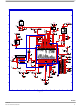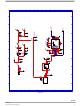DEMOAPEXSENSOR Freescale Semiconductor, DEMOAPEXSENSOR Datasheet - Page 5

DEMOAPEXSENSOR
Manufacturer Part Number
DEMOAPEXSENSOR
Description
BOARD DESIGN ALTITUDE PRESSURE
Manufacturer
Freescale Semiconductor
Datasheet
1.DEMOAPEXSENSOR.pdf
(20 pages)
Specifications of DEMOAPEXSENSOR
Sensor Type
Accelerometer, Pressure, Water Level, Altimeter/Barometer
Sensing Range
Multiple Ranges
Interface
I²C, SPI, Analog
Sensitivity
Multiple
Voltage - Supply
10 V
Embedded
Yes, MCU, 8-Bit
Utilized Ic / Part
MPX2102, MPXV5004G, MPL115A2, MMA7361L
Acceleration
6 g
Sensing Axis
Triple Axis
Output Type
Digital
Interface Type
I2C, SPI
Operating Voltage
16 V
Operating Current
10 mA
Leaded Process Compatible
Yes
Peak Reflow Compatible (260 C)
Yes
Rohs Compliant
Yes
Silicon Manufacturer
Freescale
Silicon Core Number
MPXM2102A, MPXV5004G, MPL115A2, MMA7361L
Kit Application Type
Sensing - Sampling Kit / Related Components
Lead Free Status / RoHS Status
Lead free / RoHS Compliant
For Use With/related Products
MPL115A, MPXM102A, MPXV5004G
Quick Start Guide
How to Read MPL115A Values on APEX Board
APEX Controls:
MPL115A Pressure Shown on APEX Example
Navigating Through the Menu
Screen 1:
Screen 2:
Sensors
Freescale Semiconductor
On/Off
Slide Switch
Under LCD
ON/OFF Switch: Located on the left side, under the LCD screen along the PCB edge. It is a slide switch.
Menu Selection Buttons: Located on the right side, next to the blinking LEDs.
1. Alti/Baro
2. Waterlevel
3. Inertial
4. Additional
1. Altimetry
a. MPXM2102A
b. MPL115A2
c. Experimental
UporDN
UporDN
Press
Press
‘1’
‘b’
Blinking LEDs
Figure 5. APEX Controls
Press UP or DN until option “1. Altimetry” is selected
Press ENT
Press UP or DN until option “b. MPL115A2” is selected
Press ENT
Information
Displayed on LCD
Push Buttons
“Up, Down, ESC
Enter”
ESC
Detail of Push Buttons
DN
UP
ENT
AN3956
5