QDE-825D BANNER ENGINEERING, QDE-825D Datasheet - Page 46
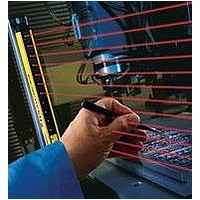
QDE-825D
Manufacturer Part Number
QDE-825D
Description
Safety Light Curtain
Manufacturer
BANNER ENGINEERING
Datasheet
1.QDE-815D.pdf
(74 pages)
Specifications of QDE-825D
Light Curtain Type
Safety
Accessory Type
Machine Interface Cable
For Use With
EZ-Screen Safety Light Screen
44
44
Inverted Display
For applications that require the emitter and receiver to be
inverted (with the status indicator ends at the “top”), the
7-segment displays on EZ-SCREEN emitters and receivers
can be inverted for easy reading. Press the Invert Display push
button, located next to the DIP switches, under the access cover
(Figure 4-6). A single momentary push is required; if pressed too
long (longer than 1/2 second), the display will not invert.
A spare access cover with inverted label and an inverted label
for the display are provided in the hardware packets for each
emitter and receiver (or see Section 2.5 Replacement Parts).
Remove the standard access cover by removing the screw-on
security plate and gently pulling the cover out. Place the inverted
label over the existing label on the display (adjacent to the DIP
Figure 4-5. Receiver status indicator operation (Latch Output configured)
* NOTE: If beam 1 is blocked, Zone indicators 2-8 will be OFF, because beam 1 provides the synchronization signal for all the beams.
†
Flashing if Reduced Resolution is enabled.
Power-up
Alignment Mode –
Beam 1 Blocked
Alignment Mode –
Beam 1 Clear
Alignment Mode –
All Beams Clear
Run Mode –
Clear
Latched – Blocked
Beam 1 Blocked
Latched – Blocked
Beam 1 Clear
Latched – Clear
Noise Detected –
Reset Interface
Noise Detected –
EDM Interface
Lockout
P/N 133487
P/N 112852 rev. F
System Operation
Overview
Operating
Mode
Apply power
Pass internal
tests
Align
Beam 1
Align
all beams
Perform
reset
Block
Beam 1
Block 1 or
more beams
Clear all
beams
Internal/
external fault
Required
Event
Double-
Flash
Indicator
Flashing
Reset
OFF
OFF
OFF
ON
ON
ON
ON
Single-
Flash Red
OFF
Red
Red
Red
Red
Red
Flashing
Red
Indicator
Flashing
Status
Green
ON or
†
All
Single-Flash
Red
Zone 1 Red*,
Others OFF
Beam 1 Green,
others Red or
Green
All ON Green
All ON Green
Red or Green*
Red or Green*
All ON Green
OFF
Indicators*
Zone
switches) and snap the inverted-label access cover into place;
replace screw-on security plate if desired.
Figure 4-6. Inverted display showing the number 10 and the
Continues
Flashing
previous
inverted label
reading
OFF
OFF
OFF
Displays error code (see Section 5.1)
Total number of blocked beams
Total number of blocked beams
Diagnostic Displays
Banner Engineering Corp.
Banner Engineering Corp.
www.bannerengineering.com • Tel: 763.544.3164
www.bannerengineering.com • Tel: 763.544.3164
Scan code flash
3x – alternates
Continues
Continues
previous
previous
reading
reading
then
then
or
Continues
Instruction Manual
previous
Flashing
reading
•
•
OFF
OFF
OFF
Minneapolis, U.S.A.
Minneapolis, U.S.A.
EZ-SCREEN
Outputs
OSSD
OFF
OFF
OFF
OFF
OFF
OFF
OFF
OFF
ON














