UDS200-NL-01 Lantronix, UDS200-NL-01 Datasheet - Page 13
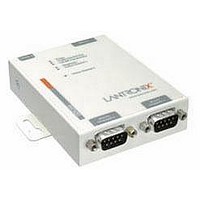
UDS200-NL-01
Manufacturer Part Number
UDS200-NL-01
Description
Ethernet Modules & Development Tools NON LABEL VERSION OF UDS200-01
Manufacturer
Lantronix
Type
Device Serversr
Datasheet
1.UDS200-NL-02.pdf
(73 pages)
Specifications of UDS200-NL-01
Data Rate
200 Kbps
Product
Modules
Lead Free Status / RoHS Status
Lead free / RoHS Compliant
- Current page: 13 of 73
- Download datasheet (2Mb)
3
3
:
:
G
G
Installing the UDS200
e
e
t
t
t
t
i
i
n
n
This chapter describes how to get your UDS up and running in the shortest possible
time.
The following diagram shows a properly installed unit:
To install the unit, complete the following steps in order. Refer to the numbers in the
previous figure.
1. Connect a serial device to your unit. See
2. Connect an Ethernet cable to the 10/100 port.
3. Supply power to your unit using the power supply that was included in the
4. Supply power to the serial device.
Note:
diagnostic information.
g
g
information about what kinds of device attachments the unit supports.
packaging.
Note:
(2W maximum).
Figure 3-1. UDS200 Connected to Serial Device and Network
S
S
If you encounter a problem, please see
t
t
a
a
The required input voltage is 9-30 VDC or 9-24 VAC
r
r
t
t
e
e
d
d
12
10: Connections and Pinouts
LEDs
on page 43 for
for more
Related parts for UDS200-NL-01
Image
Part Number
Description
Manufacturer
Datasheet
Request
R

Part Number:
Description:
Ethernet Modules & Development Tools NON LABEL VERSION OF UDS200-02
Manufacturer:
Lantronix
Datasheet:

Part Number:
Description:
Ethernet Modules & Development Tools Panel Mount Device Server 10/100-Serial
Manufacturer:
Lantronix
Datasheet:

Part Number:
Description:
Ethernet Modules & Development Tools EXTERNAL 10/100 DEV. SERVER 2 DB9 - RJ45
Manufacturer:
Lantronix
Datasheet:

Part Number:
Description:
Ethernet Modules & Development Tools XPort Pro Sample Ext Temp Encryp&Evol OS
Manufacturer:
Lantronix
Datasheet:

Part Number:
Description:
Ethernet Modules & Development Tools XPort Pro Sample Ext Temp Encryp&Linux OS
Manufacturer:
Lantronix
Datasheet:

Part Number:
Description:
WiFi / 802.11 Modules & Development Tools MatchPort Demo Kit Module not included
Manufacturer:
Lantronix
Datasheet:

Part Number:
Description:
Development Software MatchPort Developer Kit
Manufacturer:
Lantronix

Part Number:
Description:
Ethernet & Other Communication Accessories XPress-Pro SW 92000 8-Port 10/100TX
Manufacturer:
Lantronix
Datasheet:

Part Number:
Description:
Ethernet & Other Communication Accessories XPress-Pro SW 52000 Ind 5-Port 10/100TX
Manufacturer:
Lantronix
Datasheet:

Part Number:
Description:
Ethernet Modules & Development Tools XPort Pro Ext. Temp w/ Encryp & Evol OS
Manufacturer:
Lantronix
Datasheet:

Part Number:
Description:
Sun Microsystems, TTL, 8 pin mini-din and DB9 serial port
Manufacturer:
Lantronix
Datasheet:

Part Number:
Description:
Transceiver, DVI-Fiberlynx, PS/2KB/Mouse, Transmitter
Manufacturer:
Lantronix

Part Number:
Description:
Ethernet, SecureBox SDS1100 Single-Port Secure Device Server
Manufacturer:
Lantronix

Part Number:
Description:
Communications, The MPS/LPS Micro Print Servers
Manufacturer:
Lantronix
Datasheet:

Part Number:
Description:
WiFi / 802.11 Modules PremierWaveXN 802.11 Device Server US
Manufacturer:
Lantronix
Datasheet:










