UDS200-NL-01 Lantronix, UDS200-NL-01 Datasheet - Page 23
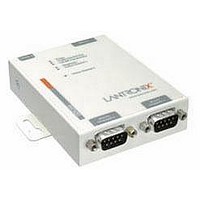
UDS200-NL-01
Manufacturer Part Number
UDS200-NL-01
Description
Ethernet Modules & Development Tools NON LABEL VERSION OF UDS200-01
Manufacturer
Lantronix
Type
Device Serversr
Datasheet
1.UDS200-NL-02.pdf
(73 pages)
Specifications of UDS200-NL-01
Data Rate
200 Kbps
Product
Modules
Lead Free Status / RoHS Status
Lead free / RoHS Compliant
- Current page: 23 of 73
- Download datasheet (2Mb)
Server Configuration (Network Configuration)
Using the Serial Port
For local configuration, you can connect a terminal or a PC running a terminal
emulation program to the unit’s serial port (channel 1). Configure the terminal (or
emulation) for 9600 baud, 8-bit, no parity, 1 stop bit, and no flow control.
1. Cycle the unit’s power (power off and back on). After power-up, the self-test
2. Type three lowercase x characters (xxx) within one second after powering up
3. Select an option on the menu by entering the number of the option at the Your
4. To enter a value for a parameter, type the value and press Enter, or to confirm a
5. When you are finished, save the new configuration (option 9). The unit reboots.
Type 0 at the Your choice ? prompt and press Enter. Current values display in
parentheses. The rest of this section describes the configurable settings within the
Server configuration menu.
IP Address
The IP address must be set to a unique value in your network. If the IP address has
not been assigned by DHCP, enter it manually. Enter each octet, pressing Enter after
each.
begins and the diagnostic and status LEDs start blinking.
in order to start the configuration mode. The Setup Mode window displays. (See
the example in
Note:
your keyboard while powering up the unit.
choice ? prompt and pressing Enter.
default value, just press Enter.
The easiest way to enter Setup Mode is to hold down the x key on
Figure 5-3. Network Configuration
Using a Telnet
22
Connection.)
Related parts for UDS200-NL-01
Image
Part Number
Description
Manufacturer
Datasheet
Request
R

Part Number:
Description:
Ethernet Modules & Development Tools NON LABEL VERSION OF UDS200-02
Manufacturer:
Lantronix
Datasheet:

Part Number:
Description:
Ethernet Modules & Development Tools Panel Mount Device Server 10/100-Serial
Manufacturer:
Lantronix
Datasheet:

Part Number:
Description:
Ethernet Modules & Development Tools EXTERNAL 10/100 DEV. SERVER 2 DB9 - RJ45
Manufacturer:
Lantronix
Datasheet:

Part Number:
Description:
Ethernet Modules & Development Tools XPort Pro Sample Ext Temp Encryp&Evol OS
Manufacturer:
Lantronix
Datasheet:

Part Number:
Description:
Ethernet Modules & Development Tools XPort Pro Sample Ext Temp Encryp&Linux OS
Manufacturer:
Lantronix
Datasheet:

Part Number:
Description:
WiFi / 802.11 Modules & Development Tools MatchPort Demo Kit Module not included
Manufacturer:
Lantronix
Datasheet:

Part Number:
Description:
Development Software MatchPort Developer Kit
Manufacturer:
Lantronix

Part Number:
Description:
Ethernet & Other Communication Accessories XPress-Pro SW 92000 8-Port 10/100TX
Manufacturer:
Lantronix
Datasheet:

Part Number:
Description:
Ethernet & Other Communication Accessories XPress-Pro SW 52000 Ind 5-Port 10/100TX
Manufacturer:
Lantronix
Datasheet:

Part Number:
Description:
Ethernet Modules & Development Tools XPort Pro Ext. Temp w/ Encryp & Evol OS
Manufacturer:
Lantronix
Datasheet:

Part Number:
Description:
Sun Microsystems, TTL, 8 pin mini-din and DB9 serial port
Manufacturer:
Lantronix
Datasheet:

Part Number:
Description:
Transceiver, DVI-Fiberlynx, PS/2KB/Mouse, Transmitter
Manufacturer:
Lantronix

Part Number:
Description:
Ethernet, SecureBox SDS1100 Single-Port Secure Device Server
Manufacturer:
Lantronix

Part Number:
Description:
Communications, The MPS/LPS Micro Print Servers
Manufacturer:
Lantronix
Datasheet:

Part Number:
Description:
WiFi / 802.11 Modules PremierWaveXN 802.11 Device Server US
Manufacturer:
Lantronix
Datasheet:










