UDS200-NL-01 Lantronix, UDS200-NL-01 Datasheet - Page 19
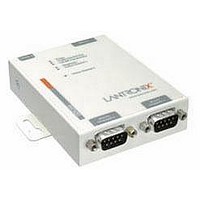
UDS200-NL-01
Manufacturer Part Number
UDS200-NL-01
Description
Ethernet Modules & Development Tools NON LABEL VERSION OF UDS200-01
Manufacturer
Lantronix
Type
Device Serversr
Datasheet
1.UDS200-NL-02.pdf
(73 pages)
Specifications of UDS200-NL-01
Data Rate
200 Kbps
Product
Modules
Lead Free Status / RoHS Status
Lead free / RoHS Compliant
- Current page: 19 of 73
- Download datasheet (2Mb)
Configuring the UDS
To configure the unit using a Web browser, select UDS Settings on the UDS
Configuration Guidelines page and perform the following steps.
1. Use the menu (pushbuttons) to navigate to sub-pages where you can configure
2. When you are finished, click the Update Settings button to save your settings.
For example, to enter server properties:
1. Click the Server Properties button. The Server Properties section of the Web
2. Confirm or enter values for:
server settings.
Note:
Using Telnet or the Serial
page displays.
IP Address
Subnet Mask
Gateway Address
Explanations of all parameters are in
Figure 4-3. Lantronix Web Manager
Port.
18
5: Configuring the UDS
Related parts for UDS200-NL-01
Image
Part Number
Description
Manufacturer
Datasheet
Request
R

Part Number:
Description:
Ethernet Modules & Development Tools NON LABEL VERSION OF UDS200-02
Manufacturer:
Lantronix
Datasheet:

Part Number:
Description:
Ethernet Modules & Development Tools Panel Mount Device Server 10/100-Serial
Manufacturer:
Lantronix
Datasheet:

Part Number:
Description:
Ethernet Modules & Development Tools EXTERNAL 10/100 DEV. SERVER 2 DB9 - RJ45
Manufacturer:
Lantronix
Datasheet:

Part Number:
Description:
Ethernet Modules & Development Tools XPort Pro Sample Ext Temp Encryp&Evol OS
Manufacturer:
Lantronix
Datasheet:

Part Number:
Description:
Ethernet Modules & Development Tools XPort Pro Sample Ext Temp Encryp&Linux OS
Manufacturer:
Lantronix
Datasheet:

Part Number:
Description:
WiFi / 802.11 Modules & Development Tools MatchPort Demo Kit Module not included
Manufacturer:
Lantronix
Datasheet:

Part Number:
Description:
Development Software MatchPort Developer Kit
Manufacturer:
Lantronix

Part Number:
Description:
Ethernet & Other Communication Accessories XPress-Pro SW 92000 8-Port 10/100TX
Manufacturer:
Lantronix
Datasheet:

Part Number:
Description:
Ethernet & Other Communication Accessories XPress-Pro SW 52000 Ind 5-Port 10/100TX
Manufacturer:
Lantronix
Datasheet:

Part Number:
Description:
Ethernet Modules & Development Tools XPort Pro Ext. Temp w/ Encryp & Evol OS
Manufacturer:
Lantronix
Datasheet:

Part Number:
Description:
Sun Microsystems, TTL, 8 pin mini-din and DB9 serial port
Manufacturer:
Lantronix
Datasheet:

Part Number:
Description:
Transceiver, DVI-Fiberlynx, PS/2KB/Mouse, Transmitter
Manufacturer:
Lantronix

Part Number:
Description:
Ethernet, SecureBox SDS1100 Single-Port Secure Device Server
Manufacturer:
Lantronix

Part Number:
Description:
Communications, The MPS/LPS Micro Print Servers
Manufacturer:
Lantronix
Datasheet:

Part Number:
Description:
WiFi / 802.11 Modules PremierWaveXN 802.11 Device Server US
Manufacturer:
Lantronix
Datasheet:










