UDS200-NL-01 Lantronix, UDS200-NL-01 Datasheet - Page 36
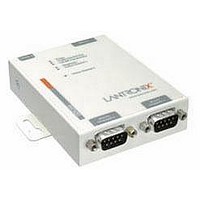
UDS200-NL-01
Manufacturer Part Number
UDS200-NL-01
Description
Ethernet Modules & Development Tools NON LABEL VERSION OF UDS200-01
Manufacturer
Lantronix
Type
Device Serversr
Datasheet
1.UDS200-NL-02.pdf
(73 pages)
Specifications of UDS200-NL-01
Data Rate
200 Kbps
Product
Modules
Lead Free Status / RoHS Status
Lead free / RoHS Compliant
does not know what community to connect to, that person is unable to obtain the
SNMP community information from the unit. The default is public.
Disable Telnet Setup
Caution:
from accessing Setup Mode from the network.
This setting defaults to the N (No) option. The Y (Yes) option disables access to
Setup Mode by Telnet (port 9999). It only allows access locally using Web Manager
and the serial port of the unit.
Disable TFTP Firmware Upgrade
This setting defaults to the N (No) option. The Y (Yes) option disables TFTP for
network firmware upgrades. With this option, firmware upgrades can be performed
only by using a *.hex file over the serial port of the unit.
Disable Port 77FE (Hex)
Caution:
from accessing the Setup Mode from the network.
DeviceInstaller, Web Manager, and custom programs use Port 77FE to configure the
unit remotely. If required, disable this capability for security purposes.
The default setting is the N (No) option, which enables remote configuration. As a
result, configure the unit by using DeviceInstaller, Web Manager, Telnet, or serial
configuration.
The Y (Yes) option disables remote configuration and Web Manager.
including Web Manager.
Disable Web Setup
The Y (Yes) option disables the use of Web Manager. It disables browser-initiated
sessions to port 80 on the UDS and configuration using HTTP. Port 80 is closed.
Disable ECHO Ports
Port 7 accepts Telnet and UDP connections. Whatever data is sent to this port is
echoed back to the sender. This setting disables the use of the echo server that is
built into the unit.
Enable Enhanced Password
This setting defaults to the N (No) option, which permits a 4-character password that
protects the Setup Mode using Telnet and Web Manager. The Y (Yes) option allows
an extended security password of 16-characters for protecting Telnet access.
Note:
the Y (Yes) option disables many of the GUI tools for configuring the unit,
Disabling both Telnet Setup and Port 77FE prevents users
Disabling both Telnet Setup and Port 77FE prevents users
35

















