ADV7181BCP Analog Devices Inc, ADV7181BCP Datasheet - Page 24
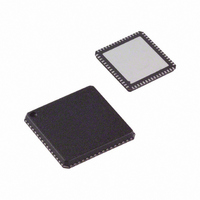
ADV7181BCP
Manufacturer Part Number
ADV7181BCP
Description
IC VIDEO DECODER NTSC 64-LFCSP
Manufacturer
Analog Devices Inc
Type
Video Decoderr
Specifications of ADV7181BCP
Applications
Recorders, Set-Top Boxes
Voltage - Supply, Analog
3.15 V ~ 3.45 V
Voltage - Supply, Digital
1.65 V ~ 2 V
Mounting Type
Surface Mount
Package / Case
64-LFCSP
Adc/dac Resolution
9b
Screening Level
Industrial
Package Type
LFCSP EP
Pin Count
64
Lead Free Status / RoHS Status
Contains lead / RoHS non-compliant
For Use With
EVAL-ADV7181BEB - BOARD EVALUATION FOR ADV7181
Lead Free Status / RoHS Status
Compliant, Contains lead / RoHS non-compliant
ADV7181
COLOR CONTROLS
The following registers provide user control over the picture
appearance, including control of the active data in the event of
video being lost. They are independent of any other controls.
For instance, brightness control is independent from picture
clamping, although both controls affect the signal’s dc level.
CON[7:0] Contrast Adjust, Address 0x08 [7:0]
This register allows the user to adjust the contrast of the picture.
Table 43. CON Function
CON[7:0]
0x80 (default)
0x00
0xFF
SAT[7:0] Saturation Adjust, Address 0x09 [7:0]
The user can adjust the saturation of the color output using this
register.
ADI encourages users not to use the SAT[7:0] register, which
may be removed in future revisions of the ADV7181. Instead,
the SD_SAT_Cb and SD_SAT_Cr registers should be used.
Table 44. SAT Function
SAT[7:0]
0x80 (default)
0x00
0xFF
SD_SAT_Cb[7:0] SD Saturation Cb Channel,
Address 0xE3 [7:0]
This register allows the user to control the gain of the Cb
channel only.
For this register to be active, SAT[7:0] must be programmed
with its default value of 0x80. If SAT[7:0] is programmed with a
different value, SD_SAT_Cb[7:0] and SD_SAT_Cr[7:0] are
inactive.
Table 45. SD_SAT_Cb Function
SD_SAT_Cb[7:0]
0x80 (defualt)
0x00
0xFF
Gain on luma channel = 1.
Chroma gain = 0 dB.
Description
(Adjust Contrast of the Picture)
Gain on luma channel = 0.
Gain on luma channel = 2.
Description
(Adjust Saturation of the Picture)
Chroma gain = –42 dB.
Chroma gain = 6 dB.
Description
(Adjust Saturation of the Picture)
Gain on Cb channel = 0 dB.
Gain on Cb channel = –42 dB.
Gain on Cb channel = +6 dB.
Rev. B | Page 24 of 104
SD_SAT_Cr[7:0] SD Saturation Cr Channel,
Address 0xE4 [7:0]
This register allows the user to control the gain of the Cr
channel only.
For this register to be active, SAT[7:0] must be programmed
with its default value of 0x80. If SAT[7:0] is programmed with a
different value, SD_SAT_Cb[7:0] and SD_SAT_Cr[7:0] are
inactive.
Table 46. SD_SAT_Cr Function
SD_SAT_Cr[7:0]
0x80 (default)
0x00
0xFF
SD_OFF_Cb[7:0] SD Offset Cb Channel, Address 0xE1 [7:0]
This register allows the user to select an offset for the Cb
channel only. There is a functional overlap with the Hue [7:0]
register.
Table 47.SD_OFF_Cb Function
SD_OFF_Cb[7:0]
0x80 (default)
0x00
0xFF
SD_OFF_Cr [7:0] SD Offset Cr Channel, Address 0xE2 [7:0]
This register allows the user to select an offset for the Cr
channel only. There is a functional overlap with the Hue [7:0]
register.
Table 48. SD_OFF_Cr Function
SD_OFF_Cr[7:0]
0x80 (default)
0x00
0xFF
Gain on Cr channel = 0 dB.
0 offset applied to the Cb channel.
Description
(Adjust Saturation of the Picture)
Gain on Cr channel = –42 dB.
Gain on Cr channel = +6 dB.
Description
(Adjust Hue of the Picture by Selecting
an Offset for Data on Cr Channel)
–312 mV offset applied to the Cr channel.
+312 mV offset applied to the Cr channel.
Description
(Adjust Hue of the Picture by Selecting
an Offset for Data on the Cb Channel)
0 offset applied to the Cb channel.
–312 mV offset applied to the Cb channel.
+312 mV offset applied to the Cb channel.












