EA STARTEDIP320J ELECTRONIC ASSEMBLY, EA STARTEDIP320J Datasheet - Page 15
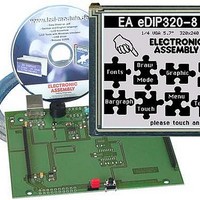
EA STARTEDIP320J
Manufacturer Part Number
EA STARTEDIP320J
Description
LCD Graphic Display Modules & Accessories Starter/Demoboard w/Touch USB prog
Manufacturer
ELECTRONIC ASSEMBLY
Datasheet
1.EA_STARTEDIP320J.pdf
(25 pages)
Specifications of EA STARTEDIP320J
Pixel Density
320 x 240
Fluid Type
FSTN Positive
Module Size (w X H X T)
121 mm x 92.6 mm x 11.6 mm
Viewing Area (w X H)
115.18 mm x 86.38 mm
Backlighting
Black / White
Background Color
White
Operating Temperature Range
- 20 C to + 70 C
Attached Touch Screen
Yes
Interface
RS-232, I2C BUS, or SPI BUS
Lead Free Status / RoHS Status
Lead free / RoHS Compliant
Specifications may be changed without
prior notice. Printing error reserved
Command
Output string L: left justified
C: centered R: right justified
Set font
Font zoom factor
Add. line spacing
Text angle
Text link mode
Text pattern
Text flashing attribute
String for terminal
Draw rectangle
Draw straight line
Continue straight line
Draw point
Point size/line thickness
Link mode
Pattern
Delete area
Invert area
Fill area
Area with fill pattern
Draw box
Draw frame
Draw frame box
Image from clipboard
Load internal image
Load image
Image zoom factor
Image angle
Mirror Image
Image link mode
Image pattern
Image flashing attribute
Send hard copy
Delete display
Invert display
Fill display
Switch display off
Switch display on
Delete flashing attribute
Flash inversely
Flashing area pattern
Set flashing time
Define bar graph
Update bar graph
Draw new bar graph
Send bar graph value
Delete bar graph
ALL COMMANDS AT A GLANCE
The built-in intelligence allows an easy creation of your individual screen content. Below mentioned
commands can be used either directly via the serial interface (see page 17) or together with the self-
definable macro (see pages 19/20).
Codes
ESC
ESC
ESC
ESC
ESC
ESC
ESC
ESC
G
R
U
D
Q
B
Z
Z
W
M
W
M
M
W
M
M
C
R
Y
V
B
R
D
P
V
S
O
R
C
X
V
B
H
S
A
E
R
O
U
A
S
D
L
F
Z
T
Z
L
T
L
Z
L
L
Z
L
Z
I
I
I
I
xx1 yy1
xx1 yy1 xx2 yy2
xx1 yy1 xx2 yy2
xx1 yy1
xx1 yy1
xx1 yy1 xx2 yy2
xx1 yy1 xx2 yy2
xx1 yy1 xx2 yy2
xx1 yy1 xx2 yy2
xx1 yy1 xx2 yy2
xx1 yy1 xx2 yy2
xx1 yy1 xx2 yy2
xx1 yy1
xx1 yy1
xx1 yy1
xx1 yy1 xx2 yy2
xx1 yy1 xx2 yy2
xx1 yy1 xx2 yy2
xx1 yy1 xx2 yy2
n1
n1
n1
n1
n1
n1
n1
n1
n1
n1
n1
n1
n1
n1
n1
n1
n1
no
n1 valu
n1
n1
n1
xx1 yy1 xx2 yy2 SV
n2
n2
n2
n2
EA eDIP320-8: Command table 1
text ...
text
Display commands (effect on the entire display)
no
...
Bh7 data ...
NUL
Commands for outputting strings
Change/draw rectangular areas
Draw straight lines and points
n1 Draw area from xx1,yy1 to xx2,yy2 with pattern n1 (always set)
n1 Draw rectangle from xx1,yy1 to xx2,yy2 with pattern n1 (always replace)
n1 Draw frame of type n1 from xx1,yy1 to xx2,yy2 (always set)
n1 Draw frame box of type n1 from xx1,yy1 to xx2,yy2 (always replace)
n1 Defines a flashing area with pattern n1 (on/off) from xx1,yy1 to xx2,yy2
Bitmap image commands
Flashing area commands
Bar graph commands
Remarks
A string (...) is output to xx1,yy1; end of string: 'NUL' ($00), 'LF' ($0A) or 'CR' ($0D); several
lines are separated by the character '|' ($7C); text between two '~' ($7E) characters flashes
on/off; text between two '@' ($40) characters flashes inversely;
Set font with the number n1 (0 to 31)
n1 = X zoom factor (1x to 8x); n2 = Y zoom factor (1x to 8x)
Insert n1 pixels (0 to 15) between two lines as additional line spacing
Text output angle: n1=0: 0°; n1=1: 90°; n1=2: 180°; n1=3: 270°
Mode n1: 1=set; 2=delete; 3=inverse; 4=replace; 5=inverse replace;
link Text with pattern number n1 (0 to 15);
n1: 0=no flashing; 1=Text flashes on/off; 2=Text flashes inversely
Command for outputting a string from a macro to the terminal
Draw four straight lines as a rectangle from xx1,yy1 to xx2,yy2
Draw straight line from xx1,yy1 to xx2,yy2
Draw a straight line from last end point to xx1, yy1
Set a point at coordinates xx1, yy1
n1 = X point size (1 to 15); n2 = Y point size (1 to 15);
Set drawing mode n1: 1=set; 2=delete; 3=inverse;
set straight line/point pattern number n1 (0 to 15)
Delete area from xx1,yy1 to xx2,yy2 (all pixels off)
Invert area from xx1,yy1 to xx2,yy2 (invert all pixels)
Fill area from xx1,yy1 to xx2,yy2 (all pixels on)
The current contents of the clipboard are loaded to xx1,yy1 with all the image attributes
Load internal image with the no (0 to 255) from the data flash memory to xx1,yy1
Load an image to xx1,yy1; see image structure (BH7 format) for image data
n1 = X zoom factor (1x to 8x); n2 = Y zoom factor (1x to 8x)
output angle of the image: n1=0: 0°; n1=1: 90°; n1=2: 180°; n1=3: 270°
n1: 0=normal display; 1=the image is mirrored horizontally
Mode n1: 1=set; 2=delete; 3=inverse; 4=replace; 5=inverse replace;
link Text with pattern number n1 (0 to 15)
n1: 0=no flashing; 1=image flashes on/off; 2=image flashes inversely: 3=flashes with flash
image
After this command, the image extract is sent in BH7 Format.
Delete display contents (all pixels off)
Invert display contents (invert all pixels)
Fill display contents (all pixels on)
Display contents become invisible but are retained, commands are still possible
Display contents become visible again
Delete the flashing attribute from xx1,yy1 to xx2,yy2
Defines an inverted flashing area from xx1,yy1 to xx2,yy2
Set the flashing time n1= 1 to 15 in 1/10s; 0=deactivate flashing function
Set and draw the bar graph with the number n1 to the new user 'value'.
entirely reDraw the bar graph with the number n1
Send the current value of bar graph number n1
the definition of the bar graph with the number n1 becomes invalid. If the bar graph was
defined as input with touch, this touch field will also be deleted. n2=0: Bar graph remains
visible; n2=1: Bar graph is deleted
EV Typ pat
Define bar graph to L(eft), R(ight), O(ben) (up), U(nten) (down) with
number no. xx1,yy1,xx2,yy2 form the rectangle enclosing the bar
graph. sv, ev are the values for 0% and 100%. Type: 0=bar; 1=bar in
rectangle; pat=bar pattern type: 2=line; 3=line in rectangle; pat=line
width
EA eDIP320-8
Page 15
No bar
define
After
reset
1,1
1,1
1,1
On
0
0
4
1
0
0
1
1
0
0
4
1
0
6




















