EP1C3T144A8N Altera, EP1C3T144A8N Datasheet - Page 32
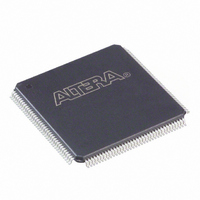
EP1C3T144A8N
Manufacturer Part Number
EP1C3T144A8N
Description
IC CYCLONE FPGA 2910 LE 144-TQFP
Manufacturer
Altera
Series
Cyclone®r
Datasheet
1.EP1C3T100A8N.pdf
(47 pages)
Specifications of EP1C3T144A8N
Number Of Logic Elements/cells
2910
Number Of Labs/clbs
291
Total Ram Bits
59904
Number Of I /o
104
Voltage - Supply
1.425 V ~ 1.575 V
Mounting Type
Surface Mount
Operating Temperature
0°C ~ 85°C
Package / Case
144-TQFP, 144-VQFP
Lead Free Status / RoHS Status
Lead free / RoHS Compliant
Number Of Gates
-
Available stocks
Company
Part Number
Manufacturer
Quantity
Price
Company:
Part Number:
EP1C3T144A8N
Manufacturer:
ALTERA
Quantity:
248
Part Number:
EP1C3T144A8N
Manufacturer:
ALTERA
Quantity:
20 000
5–2
Figure 5–1. Automotive-Grade Cyclone II Device Ordering Information
Quartus II Software Support
The Automotive-Grade Device Handbook
EP2C: Cyclone II
15: 14,448 Logic Elements
20: 18,752 Logic Elements
A: Indicates devices with fast
T:
F:
5: 4,608 Logic Elements
8: 8,256 Logic Elements
Device Type
Package Type
Family Signature
POR (Power On Reset) time.
Thin Quad Flat Pack (TQFP)
FineLine BGA
Fast-On
f
The Altera
automotive temperature range. The Quartus II software provides a comprehensive
environment for system-on-a-programmable-chip (SOPC) design. It also includes
hardware description language (HDL) and schematic design entry, compilation and
logic synthesis, full simulation and advanced timing analysis, SignalTap
analyzer, and device configuration.
For more information about the Quartus II software features, refer to the Quartus II
Handbook.
To target an automotive-grade Cyclone II device in your design, perform the
following steps in the Quartus II software:
1. On the Assignments menu, click Device. The Settings dialog box appears.
2. In the Family drop-down list, select Cyclone II.
3. Under Target device, select Specific device selected in ‘Available devices’ list.
4. In the Available devices list, select the appropriate ordering code, as shown in
5. Click OK.
EP2C
Table
1
20
5–1.
The Quartus II software does not show the “N” suffix, which indicates a
lead-free device. For example, the EP2C5AT144A7N device is shown only
as EP2C5AT144A7.
®
Quartus
A
F
Number of pins for a particular package
®
II design software supports the Cyclone II devices in the
Pin Count
324
A
7
N
Indicates specific device options or
shipment method.
7 (Fastest)
N: Lead-Free Device
A: Automotive Temperature (T
Speed Grade
Optional Suffix
Operating Temperature
© March 2010 Altera Corporation
Chapter 5: Cyclone II Devices
Quartus II Software Support
J
= –40
®
II logic
°
C to 125
°
C)















