EP1S10F780I6N Altera, EP1S10F780I6N Datasheet - Page 758
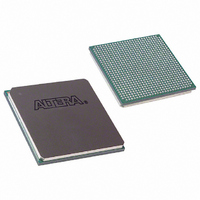
EP1S10F780I6N
Manufacturer Part Number
EP1S10F780I6N
Description
IC STRATIX FPGA 10K LE 780-FBGA
Manufacturer
Altera
Series
Stratix®r
Datasheet
1.EP1S10F484I6N.pdf
(864 pages)
Specifications of EP1S10F780I6N
Number Of Logic Elements/cells
10570
Number Of Labs/clbs
1057
Total Ram Bits
920448
Number Of I /o
426
Voltage - Supply
1.425 V ~ 1.575 V
Mounting Type
Surface Mount
Operating Temperature
0°C ~ 85°C
Package / Case
780-FBGA
Lead Free Status / RoHS Status
Lead free / RoHS Compliant
Number Of Gates
-
Available stocks
Company
Part Number
Manufacturer
Quantity
Price
Company:
Part Number:
EP1S10F780I6N
Manufacturer:
ALTERA
Quantity:
3 000
- Current page: 758 of 864
- Download datasheet (11Mb)
Configuration Schemes
Figure 11–21. Multi-Device JTAG Configuration
Notes to
(1)
(2)
(3)
(4)
(5)
11–40
Stratix Device Handbook, Volume 2
MasterBlaster or ByteBlasterMV
Stratix, Stratix GX, APEX
same JTAG chain for device programming and configuration.
For more information on all configuration pins connected in this mode, see
Connect the nCONFIG, MSEL0, MSEL1, and MSEL2 pins to support a non-JTAG configuration scheme. If only JTAG
configuration is used, connect nCONFIG to V
to either high or low.
V
MasterBlaster Serial/USB Communications Cable Data Sheet for this value.
nCE must be connected to GND or driven low for successful JTAG configuration.
10-Pin Male Header
Pin 1
IO
is a reference voltage for the MasterBlaster output driver. V
Figure
V CC
11–21:
1 kΩ
(4)
VIO
1 kΩ
1 kΩ
VCC
V CC
(5)
(3)
(3)
(3)
(3)
(3)
(3)
V CC
TM
10 kΩ
JTAG-chain device programming is ideal when the PCB contains multiple
devices, or when testing the PCB using JTAG BST circuitry.
shows multi-device JTAG configuration.
The nCE pin must be connected to GND or driven low during JTAG
configuration. In multi-device PS, FPP and PPA configuration chains, the
first device's nCE pin is connected to GND while its nCEO pin is connected
to nCE of the next device in the chain. The last device's nCE input comes
from the previous device, while its nCEO pin is left floating. After the first
device completes configuration in a multi-device configuration chain, its
nCEO pin drives low to activate the second device's nCE pin, which
prompts the second device to begin configuration. Therefore, if these
devices are also in a JTAG chain, you should make sure the nCE pins are
connected to GND during JTAG configuration or that the devices are JTAG
configured in the same order as the configuration chain. As long as the
devices are JTAG configured in the same order as the multi-device
configuration chain, the nCEO of the previous device drives nCE of the
next device low when it has successfully been JTAG configured.
II, APEX 20K, Mercury
nSTATUS
DATA0
DCLK
nCONFIG
MSEL2
MSEL1
MSEL0
nCE
TDI
TMS
Stratix Device
CONF_DONE
TCK
10 kΩ
TDO
CC
V CC
, and MSEL0, MSEL1, and MSEL2 to ground. Pull DATA0 and DCLK
Notes
(5)
TM
(3)
(3)
(3)
(3)
(3)
(3)
, ACEX
V CC
(1),
10 kΩ
TDI
nSTATUS
DATA0
DCLK
nCONFIG
MSEL2
MSEL1
MSEL0
nCE
TMS
(2)
®
Stratix Device
1K, and FLEX
IO
CONF_DONE
TCK
should match the device’s V
10 kΩ
TDO
V CC
®
Table 11–11 on page
10K devices can be placed within the
(5)
(3)
(3)
(3)
(3)
(3)
(3)
V CC
10 kΩ
TDI
nSTATUS
DATA0
DCLK
nCONFIG
MSEL2
MSEL1
MSEL0
nCE
TMS
Stratix Device
CONF_DONE
Altera Corporation
TCK
CCIO
11–37.
. See the
Figure 11–21
TDO
July 2005
V CC
10 kΩ
Related parts for EP1S10F780I6N
Image
Part Number
Description
Manufacturer
Datasheet
Request
R

Part Number:
Description:
CYCLONE II STARTER KIT EP2C20N
Manufacturer:
Altera
Datasheet:

Part Number:
Description:
CPLD, EP610 Family, ECMOS Process, 300 Gates, 16 Macro Cells, 16 Reg., 16 User I/Os, 5V Supply, 35 Speed Grade, 24DIP
Manufacturer:
Altera Corporation
Datasheet:

Part Number:
Description:
CPLD, EP610 Family, ECMOS Process, 300 Gates, 16 Macro Cells, 16 Reg., 16 User I/Os, 5V Supply, 15 Speed Grade, 24DIP
Manufacturer:
Altera Corporation
Datasheet:

Part Number:
Description:
Manufacturer:
Altera Corporation
Datasheet:

Part Number:
Description:
CPLD, EP610 Family, ECMOS Process, 300 Gates, 16 Macro Cells, 16 Reg., 16 User I/Os, 5V Supply, 30 Speed Grade, 24DIP
Manufacturer:
Altera Corporation
Datasheet:

Part Number:
Description:
High-performance, low-power erasable programmable logic devices with 8 macrocells, 10ns
Manufacturer:
Altera Corporation
Datasheet:

Part Number:
Description:
High-performance, low-power erasable programmable logic devices with 8 macrocells, 7ns
Manufacturer:
Altera Corporation
Datasheet:

Part Number:
Description:
Classic EPLD
Manufacturer:
Altera Corporation
Datasheet:

Part Number:
Description:
High-performance, low-power erasable programmable logic devices with 8 macrocells, 10ns
Manufacturer:
Altera Corporation
Datasheet:

Part Number:
Description:
Manufacturer:
Altera Corporation
Datasheet:

Part Number:
Description:
Manufacturer:
Altera Corporation
Datasheet:

Part Number:
Description:
Manufacturer:
Altera Corporation
Datasheet:

Part Number:
Description:
CPLD, EP610 Family, ECMOS Process, 300 Gates, 16 Macro Cells, 16 Reg., 16 User I/Os, 5V Supply, 25 Speed Grade, 24DIP
Manufacturer:
Altera Corporation
Datasheet:












