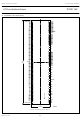pcf2113duf4 NXP Semiconductors, pcf2113duf4 Datasheet - Page 54
pcf2113duf4
Manufacturer Part Number
pcf2113duf4
Description
Lcd Controllers/drivers
Manufacturer
NXP Semiconductors
Datasheet
1.PCF2113DUF4.pdf
(68 pages)
- Current page: 54 of 68
- Download datasheet (343Kb)
white to force landscape pages to be rotated correctly when browsing through the pdf in the Acrobat reader. white to force landscape pages to be ...
Table 17 Example of I
STEP
10
11
1
2
3
4
5
6
7
8
9
I
slave address for write
SA6 SA5 SA4 SA3 SA2 SA1 SA0 R/W Ack
0
send a control byte for ‘function set’
Co
0
function set
DB7 DB6 DB5 DB4 DB3 DB2 DB1 DB0 Ack
0
display on/off control
DB7 DB6 DB5 DB4 DB3 DB2 DB1 DB0 Ack
0
entry mode set
DB7 DB6 DB5 DB4 DB3 DB2 DB1 DB0 Ack
0
I
slave address for write
SA6 SA5 SA4 SA3 SA2 SA1 SA0 R/W Ack
0
send a control byte for ‘write data’
Co
0
‘write data’ to DDRAM
DB7 DB6 DB5 DB4 DB3 DB2 DB1 DB0 Ack
0
‘write data’ to DDRAM
DB7 DB6 DB5 DB4 DB3 DB2 DB1 DB0 Ack
0
2
2
C-bus start
C start
1
RS
0
0
0
0
1
RS
1
1
1
2
C-bus operation; 1-line display (using external reset, assuming SA0 = V
1
0
0
1
0
0
1
0
0
0
0
1
0
0
X
0
0
1
0
0
1
0
I
2
C BYTE
0
0
0
0
1
0
0
0
0
0
1
1
0
0
0
1
1
1
0
0
0
0
0
0
0
0
1
1
0
0
0
0
0
0
0
0
0
0
0
0
0
0
0
0
1
Ack
1
1
1
1
1
Ack
1
1
1
_
_
_
_
_
P_
PH_
DISPLAY
initialized; no display appears
during the acknowledge cycle SDA will be pulled-down by the
PCF2119x
control byte sets RS for following data bytes
selects 1-line display and V
acknowledge cycle starts execution of instruction
turns on display and cursor; entire display shows character 20H
(blank in ASCII-like character sets)
sets mode to increment the address by 1 and to shift the cursor
to the right at the time of write to the DDRAM or CGRAM; display
is not shifted
for writing data to DDRAM, RS must be set to 1; therefore a
control byte is needed
writes ‘P’; the DDRAM has been selected at power-up; the
cursor is incremented by 1 and shifted to the right
writes ‘H’
SS
; note 1)
OPERATION
LCD
= V
0
; SCL pulse during
Related parts for pcf2113duf4
Image
Part Number
Description
Manufacturer
Datasheet
Request
R
Part Number:
Description:
NXP Semiconductors designed the LPC2420/2460 microcontroller around a 16-bit/32-bitARM7TDMI-S CPU core with real-time debug interfaces that include both JTAG andembedded trace
Manufacturer:
NXP Semiconductors
Datasheet:

Part Number:
Description:
NXP Semiconductors designed the LPC2458 microcontroller around a 16-bit/32-bitARM7TDMI-S CPU core with real-time debug interfaces that include both JTAG andembedded trace
Manufacturer:
NXP Semiconductors
Datasheet:
Part Number:
Description:
NXP Semiconductors designed the LPC2468 microcontroller around a 16-bit/32-bitARM7TDMI-S CPU core with real-time debug interfaces that include both JTAG andembedded trace
Manufacturer:
NXP Semiconductors
Datasheet:
Part Number:
Description:
NXP Semiconductors designed the LPC2470 microcontroller, powered by theARM7TDMI-S core, to be a highly integrated microcontroller for a wide range ofapplications that require advanced communications and high quality graphic displays
Manufacturer:
NXP Semiconductors
Datasheet:
Part Number:
Description:
NXP Semiconductors designed the LPC2478 microcontroller, powered by theARM7TDMI-S core, to be a highly integrated microcontroller for a wide range ofapplications that require advanced communications and high quality graphic displays
Manufacturer:
NXP Semiconductors
Datasheet:
Part Number:
Description:
The Philips Semiconductors XA (eXtended Architecture) family of 16-bit single-chip microcontrollers is powerful enough to easily handle the requirements of high performance embedded applications, yet inexpensive enough to compete in the market for hi
Manufacturer:
NXP Semiconductors
Datasheet:

Part Number:
Description:
The Philips Semiconductors XA (eXtended Architecture) family of 16-bit single-chip microcontrollers is powerful enough to easily handle the requirements of high performance embedded applications, yet inexpensive enough to compete in the market for hi
Manufacturer:
NXP Semiconductors
Datasheet:
Part Number:
Description:
The XA-S3 device is a member of Philips Semiconductors? XA(eXtended Architecture) family of high performance 16-bitsingle-chip microcontrollers
Manufacturer:
NXP Semiconductors
Datasheet:

Part Number:
Description:
The NXP BlueStreak LH75401/LH75411 family consists of two low-cost 16/32-bit System-on-Chip (SoC) devices
Manufacturer:
NXP Semiconductors
Datasheet:

Part Number:
Description:
The NXP LPC3130/3131 combine an 180 MHz ARM926EJ-S CPU core, high-speed USB2
Manufacturer:
NXP Semiconductors
Datasheet:

Part Number:
Description:
The NXP LPC3141 combine a 270 MHz ARM926EJ-S CPU core, High-speed USB 2
Manufacturer:
NXP Semiconductors

Part Number:
Description:
The NXP LPC3143 combine a 270 MHz ARM926EJ-S CPU core, High-speed USB 2
Manufacturer:
NXP Semiconductors

Part Number:
Description:
The NXP LPC3152 combines an 180 MHz ARM926EJ-S CPU core, High-speed USB 2
Manufacturer:
NXP Semiconductors

Part Number:
Description:
The NXP LPC3154 combines an 180 MHz ARM926EJ-S CPU core, High-speed USB 2
Manufacturer:
NXP Semiconductors

Part Number:
Description:
Standard level N-channel enhancement mode Field-Effect Transistor (FET) in a plastic package using NXP High-Performance Automotive (HPA) TrenchMOS technology
Manufacturer:
NXP Semiconductors
Datasheet: