PIC18F26K20-E/SO Microchip Technology, PIC18F26K20-E/SO Datasheet - Page 48
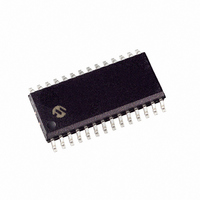
PIC18F26K20-E/SO
Manufacturer Part Number
PIC18F26K20-E/SO
Description
IC PIC MCU FLASH 16KX16 28-SOIC
Manufacturer
Microchip Technology
Series
PIC® XLP™ 18Fr
Datasheets
1.PIC18F25K20T-ISS.pdf
(42 pages)
2.PIC18F25K20T-ISS.pdf
(456 pages)
3.PIC18F26K20-ISS.pdf
(6 pages)
4.PIC18F26K20-ISS.pdf
(10 pages)
5.PIC18F26K20-ISO.pdf
(430 pages)
Specifications of PIC18F26K20-E/SO
Program Memory Type
FLASH
Program Memory Size
64KB (32K x 16)
Package / Case
28-SOIC (7.5mm Width)
Core Processor
PIC
Core Size
8-Bit
Speed
48MHz
Connectivity
I²C, SPI, UART/USART
Peripherals
Brown-out Detect/Reset, HLVD, POR, PWM, WDT
Number Of I /o
24
Eeprom Size
1K x 8
Ram Size
3.8K x 8
Voltage - Supply (vcc/vdd)
1.8 V ~ 3.6 V
Data Converters
A/D 11x10b
Oscillator Type
Internal
Operating Temperature
-40°C ~ 125°C
Processor Series
PIC18F
Core
PIC
Data Bus Width
8 bit
Data Ram Size
3936 B
Interface Type
CCP/ECCP/EUSART/I2C/MSSP/SPI
Maximum Clock Frequency
64 MHz
Number Of Programmable I/os
25
Number Of Timers
4
Maximum Operating Temperature
+ 125 C
Mounting Style
SMD/SMT
3rd Party Development Tools
52715-96, 52716-328, 52717-734, 52712-325, EWPIC18
Development Tools By Supplier
PG164130, DV164035, DV244005, DV164005, PG164120, DV164136
Minimum Operating Temperature
- 40 C
On-chip Adc
11-ch x 10-bit
Package
28SOIC W
Device Core
PIC
Family Name
PIC18
Maximum Speed
64 MHz
Operating Supply Voltage
2.5|3.3 V
Lead Free Status / RoHS Status
Lead free / RoHS Compliant
For Use With
AC164112 - VOLTAGE LIMITER MPLAB ICD2 VPPAC164303 - MODULE SKT FOR PM3 64TQFP
Lead Free Status / Rohs Status
Lead free / RoHS Compliant
Available stocks
Company
Part Number
Manufacturer
Quantity
Price
- PIC18F25K20T-ISS PDF datasheet
- PIC18F25K20T-ISS PDF datasheet #2
- PIC18F26K20-ISS PDF datasheet #3
- PIC18F26K20-ISS PDF datasheet #4
- PIC18F26K20-ISO PDF datasheet #5
- Current page: 48 of 456
- Download datasheet (4Mb)
PIC18F2XK20/4XK20
3.4.3
In RC_IDLE mode, the CPU is disabled but the periph-
erals continue to be clocked from the internal oscillator
block from the HFINTOSC multiplexer output. This
mode allows for controllable power conservation during
Idle periods.
From RC_RUN, this mode is entered by setting the
IDLEN bit and executing a SLEEP instruction. If the
device is in another Run mode, first set IDLEN, then set
the SCS1 bit and execute SLEEP. It is recommended
that SCS0 also be cleared, although its value is
ignored, to maintain software compatibility with future
devices. The HFINTOSC multiplexer may be used to
select a higher clock frequency by modifying the IRCF
bits before executing the SLEEP instruction. When the
clock source is switched to the HFINTOSC multiplexer,
the primary oscillator is shut down and the OSTS bit is
cleared.
If the IRCF bits are set to any non-zero value, or the
INTSRC bit is set, the HFINTOSC output is enabled.
The IOFS bit becomes set, after the HFINTOSC output
becomes
(parameter 39, Table 26-10). Clocks to the peripherals
continue while the HFINTOSC source stabilizes. If the
IRCF bits were previously at a non-zero value, or
INTSRC was set before the SLEEP instruction was exe-
cuted and the HFINTOSC source was already stable,
the IOFS bit will remain set. If the IRCF bits and
INTSRC are all clear, the HFINTOSC output will not be
enabled, the IOFS bit will remain clear and there will be
no indication of the current clock source.
When a wake event occurs, the peripherals continue to
be clocked from the HFINTOSC multiplexer output.
After a delay of T
CPU begins executing code being clocked by the
HFINTOSC multiplexer. The IDLEN and SCS bits are
not affected by the wake-up. The LFINTOSC source
will continue to run if either the WDT or the Fail-Safe
Clock Monitor is enabled.
3.5
An exit from Sleep mode or any of the Idle modes is
triggered by any one of the following:
• an interrupt
• a Reset
• a watchdog time-out
This section discusses the triggers that cause exits
from power-managed modes. The clocking subsystem
actions are discussed in each of the power-managed
modes (see Section 3.2 “Run Modes”, Section 3.3
“Sleep Mode” and Section 3.4 “Idle Modes”).
DS41303G-page 48
Exiting Idle and Sleep Modes
RC_IDLE MODE
stable,
CSD
after
following the wake event, the
an
interval
of
T
IOBST
3.5.1
Any of the available interrupt sources can cause the
device to exit from an Idle mode or the Sleep mode to
a Run mode. To enable this functionality, an interrupt
source must be enabled by setting its enable bit in one
of the INTCON or PIE registers. The PEIE bIt must also
be set If the desired interrupt enable bit is in a PIE reg-
ister. The exit sequence is initiated when the corre-
sponding interrupt flag bit is set.
The instruction immediately following the SLEEP
instruction is executed on all exits by interrupt from Idle
or Sleep modes. Code execution then branches to the
interrupt vector if the GIE/GIEH bit of the INTCON reg-
ister is set, otherwise code execution continues without
branching (see Section 9.0 “Interrupts”).
A fixed delay of interval T
is required when leaving Sleep and Idle modes. This
delay is required for the CPU to prepare for execution.
Instruction execution resumes on the first clock cycle
following this delay.
3.5.2
A WDT time-out will cause different actions depending
on which power-managed mode the device is in when
the time-out occurs.
If the device is not executing code (all Idle modes and
Sleep mode), the time-out will result in an exit from the
power-managed
Modes” and Section 3.3 “Sleep Mode”). If the device
is executing code (all Run modes), the time-out will
result in a WDT Reset (see Section 23.2 “Watchdog
Timer (WDT)”).
The WDT timer and postscaler are cleared by any one
of the following:
• executing a SLEEP instruction
• executing a CLRWDT instruction
• the loss of the currently selected clock source
• modifying the IRCF bits in the OSCCON register
3.5.3
Exiting Sleep and Idle modes by Reset causes code
execution to restart at address 0. See Section 4.0
“Reset” for more details.
The exit delay time from Reset to the start of code
execution depends on both the clock sources before
and after the wake-up and the type of oscillator. Exit
delays are summarized in Table 3-3.
when the Fail-Safe Clock Monitor is enabled
when the internal oscillator block is the device
clock source
EXIT BY INTERRUPT
EXIT BY WDT TIME-OUT
EXIT BY RESET
mode
2010 Microchip Technology Inc.
CSD
(see
following the wake event
Section 3.2
“Run
Related parts for PIC18F26K20-E/SO
Image
Part Number
Description
Manufacturer
Datasheet
Request
R

Part Number:
Description:
Manufacturer:
Microchip Technology Inc.
Datasheet:

Part Number:
Description:
Manufacturer:
Microchip Technology Inc.
Datasheet:

Part Number:
Description:
Manufacturer:
Microchip Technology Inc.
Datasheet:

Part Number:
Description:
Manufacturer:
Microchip Technology Inc.
Datasheet:

Part Number:
Description:
Manufacturer:
Microchip Technology Inc.
Datasheet:

Part Number:
Description:
Manufacturer:
Microchip Technology Inc.
Datasheet:

Part Number:
Description:
Manufacturer:
Microchip Technology Inc.
Datasheet:

Part Number:
Description:
Manufacturer:
Microchip Technology Inc.
Datasheet:











