ESD5V3L1B Infineon Technologies, ESD5V3L1B Datasheet - Page 20
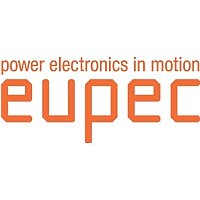
ESD5V3L1B
Manufacturer Part Number
ESD5V3L1B
Description
TVS Diode
Manufacturer
Infineon Technologies
Datasheet
1.ESD5V3L1B.pdf
(21 pages)
Available stocks
Company
Part Number
Manufacturer
Quantity
Price
Part Number:
ESD5V3L1B-02LRH
Manufacturer:
INFINFON
Quantity:
20 000
Company:
Part Number:
ESD5V3L1B-02LRH E6327
Manufacturer:
EVERLIGHT
Quantity:
30 000
Company:
Part Number:
ESD5V3L1B-02LS
Manufacturer:
Infineon
Quantity:
11 200
Part Number:
ESD5V3L1B-02LS
Manufacturer:
INFINEON/英飞凌
Quantity:
20 000
Part Number:
ESD5V3L1B-02LS E6327
Manufacturer:
INFINEON/英飞凌
Quantity:
20 000
Company:
Part Number:
ESD5V3L1B-02LSE63
Manufacturer:
Infineon
Quantity:
214 273
www.DataSheet.co.kr
Predefined Names
Name
X-GOLD
XMM
-----------------------------------------------------------------------------
Definition of “Predefined Names”
Frequently used expressions, such as component names, file names, tools releases, version numbers, proprietary
variables and software links, can be used in a similar way as user variables. However, they must be listed in a
special table and not in the standard file “Variables”.
Correct Usage
Steps:
1. Insert all expressions into the left column of the above table.
2. Insert an initial Cross-Reference into the right column of the same row. The initial Cross-Reference is
3. Insert a Cross-Reference (Element “CrossReference”) into your document to the Element Identifier of the
Notes
1. All documents in a project (such as XMM) and within a book should use the same file “Predefined Names”.
2. New definitions must be inserted in a new row. Never change existing definitions, as they might be used in
3. This file does not need to be included in your book, but it must be in the fm sub-folder of your document.
4. You can sort the above table with FrameMaker only if the initial cross-reference in the right column has been
Final Data Sheet
necessary to ensure that a single ID is used in all your documents using the “Predefined_Names.fm” file
(Example:
“Predefined_Names.fm” file. Set the output format of the Cross-Reference to “Variable” (example: X-GOLD).
This allows copying content between different documents. For this reason, local versions of “Predefined
Names” must not be produced.
other documents.
properly inserted. Otherwise, the table may only be sorted by hand, as the cross-references to your document
would get lost.
X-GOLD
has the unique ID = CHDGHJGH).
20
Initial Cross-Reference
X-GOLD
XMM
ESD5V3L1B Series
Revision 1, 2011-08-04
Predefined Names
Datasheet pdf - http://www.DataSheet4U.net/












