PAXTM000 Red Lion Controls, PAXTM000 Datasheet - Page 15
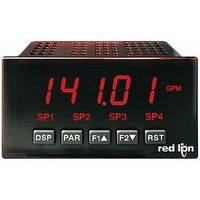
PAXTM000
Manufacturer Part Number
PAXTM000
Description
Digital Multifunction Timer
Manufacturer
Red Lion Controls
Type
Timerr
Datasheet
1.PAXTM000.pdf
(28 pages)
Specifications of PAXTM000
Time Range
0.001sec To 1hr
Power Consumption
18VA
Supply Voltage Ac, Min
85V
Signal Input Type
Pulse
Supply Voltage Max
250VAC
Time Range Max
999999h
Character Size
0.56"
Accuracy
±0.01% %
Connection Type
Cage-Clamp
Cut Out, Panel
3.62×1.77 "
Digit Height
0.48
Dimensions
4.2"L×3.8"W×1.95"H
Display Digit Height
0.56 "
Display Resolution
0.001 Sec. (Minimum Digit), 1 hr. (Single Digit)
Display Type
LED
Function
Timer
Humidity
0 to 85% (Max.) RH
Isolation Voltage
2300 V (RMS)
Length, Stripping
0.3 in. Wire
Memory Type
Non-Volatile EEPROM
Number Of Digits
5
Power, Rating
18 VA
Primary Type
Electronic
Range, Measurement
0 to 999999
Special Features
programmable
Standards
cULus Listed, CSA Certified
Temperature, Operating
0 to +50 °C
Termination
Cage Clamp
Torque
4.5 in.-lbs
Voltage, Range
85 to 250 VAC
Voltage, Supply
85 to 250 VAC
Four Separate Displays
Timer, Counter, Real-Time Clock and Date
Display Font Color
Red
No. Of Digits / Alpha
6
Supply Voltage Ac, Max
250V
Rohs Compliant
Yes
Lead Free Status / RoHS Status
Lead free / RoHS Compliant
Parameters and the “Quick Programming Mode” Value Access Parameters. In the
Quick Programming mode, after the PROGRAM LOCKOUT PARAMETERS
and before the Security Code (
parameter is available when the security code is non-zero. It allows the display
intensity to be set to 1 of 16 levels (0-15).
DISPLAY LOCK-OUT PARAMETERS
consecutively by repeatedly pressing the
of the display indicate which display is currently shown. Timer (TMR), Cycle
Counter (CNT), or Date (DAT). The Time Display for the Real-Time Clock is
shown with no annunciator. Any of these displays can be locked from view with
the DISPLAY LOCK-OUT parameters. Using these parameters, each display
can be programmed for “Read” or “Lock” defined as follows:
function is not used, the Display Lock-out should be set to
PROGRAM LOCK-OUT PARAMETERS (VALUE ACCESS)
modified. This programming mode can be locked with a Security Code and/or
a User Input. When locked, and the
Quick Programming Mode. In this mode, access to Setpoint Values, Timer &
Cycle Counter Start/Stop Values, and Time Setting for the Real-Time Clock can
be programmed for “Read”, “Enter”, or “Lock” defined as follows:
6.3 MODULE 3 - D
(
** These parameters only appear if a Setpoint option card is installed.
PAXCK: REAL-TIME CLOCK DATE/TIME DISPLAY LOCK-OUT
SELECTION
Module 3 is the programming module for setting the Display Lock-out
When operating in the Display Mode, the meter displays can be viewed
These displays can be programmed for
“Full” Programming Mode permits all parameters to be viewed and
Setpoint Values for SP1 thru SP4 can be programmed for
Read
Enter
Lock
SETPOINT 1 to 4 VALUE ACCESS ** (
) programmed for that particular Setpoint. (See Module 6 for details.)
and
CYCLE COUNTER DISPLAY LOCK-OUT
DISPLAY
SELECTION
Read
Lock
are only displayed when they apply to the Setpoint Action
TIMER DISPLAY LOCK-OUT
DESCRIPTION
Visible, not changeable, in Quick Programming Mode
Visible and changeable in Quick Programming Mode
Not visible in Quick Programming Mode
DISPLAY
PAR
), a Display Intensity Level (
DSP
DESCRIPTION
Visible in Display Mode
Not visible in Display Mode
key is pressed, the meter enters a
key. The annunciators to the left
or
ISPLAY AND
. When a particular meter
= 1 thru 4)
for that display.
PARAMETER MENU
,
, or
P
)
ARAMETERS
.
P
15
ROGRAM
to access the “Full” Programming Mode. Access will only be allowed after
entering a matching security code or the universal unlock code of
lock-out, a User Input would not have to be used for the Program Lock-out
function. Note however, the Security Code lock-out is overridden when an User
Input, configured for Program Lock-out (
setting or changing the RTC Time in Quick Programming mode.
SECURITY
PAXCK: REAL-TIME CLOCK TIME SETTING ACCESS
refers to “Full” Programming.
TIMER & CYCLE COUNTER START/STOP VALUE ACCESS
CODE
Entry of a non-zero value will cause the
not 0
not 0
not 0
Timer & Counter Start/Stop Values can be programmed for
This parameter can be programmed for
Throughout this bulletin, Programming Mode (without Quick in front) always
0
0
0
USER INPUT
SELECTION
not
not
PROGRAMMING MODE ACCESS
L
(
OCK
USER INPUT
Not Active
Not Active
————
————
Active
Active
STATE
SECURITY CODE
-
OUT
to
)
Quick Programming
Quick Programming
Quick Programming
MODE WHEN “PAR”
Full Programming
Full Programming
Full Programming
= Setpoint Number 1 thru 4
KEY IS PRESSED
), is not active (See Chart.)
or
prompt to appear when trying
. Selecting
Immediate access
After Quick Programming
with correct Security
code entry
After Quick Programming
with correct Security
code entry
Immediate access
No access
Immediate access
FULL PROGRAMMING
MODE ACCESS
,
. With this
, or
allows
.











