PAXTM000 Red Lion Controls, PAXTM000 Datasheet - Page 25
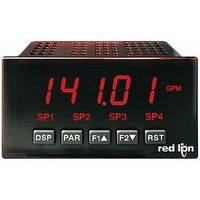
PAXTM000
Manufacturer Part Number
PAXTM000
Description
Digital Multifunction Timer
Manufacturer
Red Lion Controls
Type
Timerr
Datasheet
1.PAXTM000.pdf
(28 pages)
Specifications of PAXTM000
Time Range
0.001sec To 1hr
Power Consumption
18VA
Supply Voltage Ac, Min
85V
Signal Input Type
Pulse
Supply Voltage Max
250VAC
Time Range Max
999999h
Character Size
0.56"
Accuracy
±0.01% %
Connection Type
Cage-Clamp
Cut Out, Panel
3.62×1.77 "
Digit Height
0.48
Dimensions
4.2"L×3.8"W×1.95"H
Display Digit Height
0.56 "
Display Resolution
0.001 Sec. (Minimum Digit), 1 hr. (Single Digit)
Display Type
LED
Function
Timer
Humidity
0 to 85% (Max.) RH
Isolation Voltage
2300 V (RMS)
Length, Stripping
0.3 in. Wire
Memory Type
Non-Volatile EEPROM
Number Of Digits
5
Power, Rating
18 VA
Primary Type
Electronic
Range, Measurement
0 to 999999
Special Features
programmable
Standards
cULus Listed, CSA Certified
Temperature, Operating
0 to +50 °C
Termination
Cage Clamp
Torque
4.5 in.-lbs
Voltage, Range
85 to 250 VAC
Voltage, Supply
85 to 250 VAC
Four Separate Displays
Timer, Counter, Real-Time Clock and Date
Display Font Color
Red
No. Of Digits / Alpha
6
Supply Voltage Ac, Max
250V
Rohs Compliant
Yes
Lead Free Status / RoHS Status
Lead free / RoHS Compliant
TROUBLESHOOTING
Shaded areas are model dependent.
6.9 MODULE 9 - F
PROBLEM
NO DISPLAY
PROGRAMMING LOCKED-OUT
CERTAIN DISPLAYS ARE LOCKED-OUT
MODULES or PARAMETERS NOT ACCESSIBLE
TIMER NOT RUNNING
USER INPUT NOT WORKING PROPERLY
OUTPUTS NOT WORKING PROPERLY
REAL-TIME CLOCK NOT WORKING PROPERLY
SERIAL COMMUNICATIONS NOT WORKING
ERROR CODE (
using the arrow keys. The display will actively dim or
brighten as the levels are changed. This parameter also
appears in Quick Programming Mode when enabled.
DISPLAY INTENSITY LEVEL
Enter the desired Display Intensity Level (0-15) by
For further assistance, contact technical support at the appropriate company numbers listed.
)
The Company warrants the products it manufactures against defects in materials and workmanship
for a period limited to two years from the date of shipment, provided the products have been stored,
handled, installed, and used under proper conditions. The Company’s liability under this limited
warranty shall extend only to the repair or replacement of a defective product, at The Company’s
option. The Company disclaims all liability for any affirmation, promise or representation with
respect to the products.
The customer agrees to hold Red Lion Controls harmless from, defend, and indemnify RLC against
damages, claims, and expenses arising out of subsequent sales of RLC products or products
containing components manufactured by RLC and based upon personal injuries, deaths, property
damage, lost profits, and other matters which Buyer, its employees, or sub-contractors are or may be
to any extent liable, including without limitation penalties imposed by the Consumer Product Safety
Act (P.L. 92-573) and liability imposed upon any person pursuant to the Magnuson-Moss Warranty
Act (P.L. 93-637), as now in effect or as amended hereafter.
No warranties expressed or implied are created with respect to The Company’s products except those
expressly contained herein. The Customer acknowledges the disclaimers and limitations contained
herein and relies on no other warranties or affirmations.
ACTORY
REMEDIES
CHECK: Power level, power connections
CHECK: User input set for program lock-out function is in Active state
ENTER: Security code requested
CHECK: Display Lock-out programming in Module 3
CHECK: Corresponding plug-in card installation, Program Lock-out/ Value Access
parameter programming in Module 3
CHECK: Input wiring, Timer plug jumper setting, Timer input programming in Module 1,
input signal level, Timer Inhibited by Input B or a user input
CHECK: User input wiring, user input plug jumper setting, user input signal level,
user input programming in Module 2
CHECK: Setpoint plug-in card installation, wiring, Setpoint programming in Module 6
CHECK: RTC plug-in card installation, RTC programming in Module 8, check for
proper battery installation, replace battery. DO NOT ADJUST TRIM CAP ON RTC CARD!
CHECK: Serial plug-in card installation, Serial wiring, Serial settings in Module 7,
host settings
PRESS: Reset key (If unable to clear, contact factory.)
S
LIMITED WARRANTY
ERVICE
25
Factory Default Settings shown in the Parameter Value Chart. For the PAXCK,
the Time and Date stored in the Real-Time Clock, as well as the RTC
Claibration Offset value, are NOT overwritten by this parameter. However, the
Time and Date Display Formats will revert back to the Factory Default Settings.
O
PARAMETER MENU
PERATIONS
RESTORE FACTORY DEFAULTS
press
to
This will overwrite all programmed user settings with the
Use the
PAR
. The meter will display
RST
. Press
(
and/or arrow keys to display
DSP
key to return to the Display Mode.
)
and then returns
and









