EP3C120F780C8N Altera, EP3C120F780C8N Datasheet - Page 239
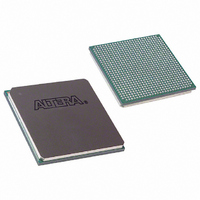
EP3C120F780C8N
Manufacturer Part Number
EP3C120F780C8N
Description
IC CYCLONE III FPGA 119K 780FBGA
Manufacturer
Altera
Series
Cyclone® IIIr
Datasheets
1.EP3C5F256C8N.pdf
(5 pages)
2.EP3C5F256C8N.pdf
(34 pages)
3.EP3C5F256C8N.pdf
(66 pages)
4.EP3C5F256C8N.pdf
(14 pages)
5.EP3C5F256C8N.pdf
(76 pages)
6.EP3C120F780C8N.pdf
(274 pages)
Specifications of EP3C120F780C8N
Number Of Logic Elements/cells
119088
Number Of Labs/clbs
7443
Total Ram Bits
3981312
Number Of I /o
531
Voltage - Supply
1.15 V ~ 1.25 V
Mounting Type
Surface Mount
Operating Temperature
0°C ~ 85°C
Package / Case
780-FBGA
Family Name
Cyclone III
Number Of Logic Blocks/elements
119088
# I/os (max)
531
Frequency (max)
402MHz
Process Technology
65nm
Operating Supply Voltage (typ)
1.2V
Logic Cells
119088
Ram Bits
3981312
Operating Supply Voltage (min)
1.15V
Operating Supply Voltage (max)
1.25V
Operating Temp Range
0C to 85C
Operating Temperature Classification
Commercial
Mounting
Surface Mount
Pin Count
780
Package Type
FBGA
For Use With
544-2601 - KIT DEV CYCLONE III LS EP3CLS200544-2589 - KIT DEV EMB CYCLONE III EDITION544-2566 - KIT DEV DSP CYCLONE III EDITION544-2444 - KIT DEV CYCLONE III EP3C120544-2411 - KIT DEV NIOS II CYCLONE III ED.
Lead Free Status / RoHS Status
Lead free / RoHS Compliant
Number Of Gates
-
Lead Free Status / Rohs Status
Compliant
Other names
544-2392
544-2533
544-2533
EP3C120F780C8NES
544-2533
544-2533
EP3C120F780C8NES
Available stocks
Company
Part Number
Manufacturer
Quantity
Price
Company:
Part Number:
EP3C120F780C8N
Manufacturer:
ALTERA
Quantity:
642
Part Number:
EP3C120F780C8N
Manufacturer:
ALTERA/阿尔特拉
Quantity:
20 000
Chapter 9: Configuration, Design Security, and Remote System Upgrades in the Cyclone III Device Family
Remote System Upgrade
Enabling Remote Update
Remote System Upgrade Mode
© December 2009
Altera Corporation
You can enable or disable remote update for Cyclone III device family in the
Quartus II software before design compilation (in the Compiler Settings menu). To
enable remote update in the compiler settings of the project, perform the following
steps in the Quartus II software:
1. On the Assignments menu, click Device. The Settings dialog box appears.
2. Click Device and Pin Options. The Device and Pin Options dialog box appears.
3. Click the Configuration tab.
4. From the Configuration Mode list, select Remote.
5. Click OK.
6. In the Settings dialog box, click OK.
Configuration Image Types
When using remote system upgrade, Cyclone III device family configuration
bitstreams are classified as factory configuration images or application configuration
images. An image, also referred to as a configuration, is a design loaded into the
device that performs certain user-defined functions. Each device in your system
requires one factory image with the addition of one or more application images. The
factory image is a user-defined fall-back, or safe, configuration and is responsible for
administering remote updates with dedicated circuitry. Application images
implement user-defined functionality in the target Cyclone III device family. You can
include the default application image functionality in the factory image.
Overview
In remote update mode, the Cyclone III device family loads the factory configuration
image after power-up. The user-defined factory configuration determines which
application configuration is to be loaded and triggers a reconfiguration cycle. The
factory configuration can also contain application logic.
When used with configuration memory, remote update mode allows an application
configuration to start at any flash sector boundary. Additionally, the remote update
mode features a user watchdog timer that can detect functional errors in an
application configuration.
Remote Update Mode
When a Cyclone III device family is first powered up in remote update in the AS
configuration scheme, it loads the factory configuration located at address
boot_address[23:0] = 24b'0. Altera recommends storing the factory
configuration image for your system at boot address 24b'0 when using the AS
configuration scheme. A factory configuration image is a bitstream for
Cyclone III device family in your system that is programmed during production and
is the fall-back image when an error occurs. This image is stored in non-volatile
memory and is never updated or modified using remote access. This corresponds to
the start address location 0x000000 in the serial configuration device.
Cyclone III Device Handbook, Volume 1
9–79














