EVAL-ADAU1761Z Analog Devices Inc, EVAL-ADAU1761Z Datasheet - Page 73
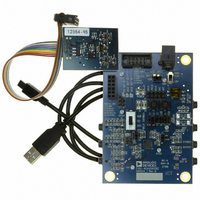
EVAL-ADAU1761Z
Manufacturer Part Number
EVAL-ADAU1761Z
Description
Eval Board For ADAU1761
Manufacturer
Analog Devices Inc
Series
SigmaDSP®r
Specifications of EVAL-ADAU1761Z
Main Purpose
Audio, CODEC
Embedded
Yes, DSP
Utilized Ic / Part
ADAU1761
Primary Attributes
Stereo, 24-Bit, 8 ~ 96 kHz Sampling Rate, GUI Tool
Secondary Attributes
I²C and GPIO Interfaces, 2 Differential and 1 Stereo Single-Ended Analog Inputs and Outputs
Silicon Manufacturer
Analog Devices
Core Architecture
SigmaDSP
Silicon Core Number
ADAU1761
Silicon Family Name
SigmaDSP
Application Sub Type
Audio
Lead Free Status / RoHS Status
Lead free / RoHS Compliant
Available stocks
Company
Part Number
Manufacturer
Quantity
Price
Company:
Part Number:
EVAL-ADAU1761Z
Manufacturer:
Analog Devices Inc
Quantity:
135
R30: Playback Headphone Right Volume Control, 16,420 (0x4024)
Bit 7
Table 64. Playback Headphone Right Volume Control Register
Bits
[7:2]
1
0
R31: Playback Line Output Left Volume Control, 16,421 (0x4025)
Bit 7
Table 65. Playback Line Output Left Volume Control Register
Bits
[7:2]
1
0
Bit Name
RHPVOL[5:0]
RHPM
HPMODE
Bit Name
LOUTVOL[5:0]
LOUTM
LOMODE
Bit 6
Bit 6
Line output mute for left channel, LOUTN and LOUTP outputs (active low).
Description
Headphone volume control for right channel, RHP output. Each 1-bit step corresponds to a 1 dB increase in
volume. See Table 95 for a complete list of the volume settings.
Setting
000000
…
111001
…
111111
Headphone mute for right channel, RHP output (active low).
0 = mute.
1 = unmute (default).
RHP and LHP output mode. These pins can be configured for either line outputs or headphone outputs. Logical
OR with the HPEN bit in Register R29. If either the HPMODE bit or the HPEN bit is set to 1, the headphone output
is enabled.
0 = enable line output (default).
1 = enable headphone output.
Description
Line output volume control for left channel, LOUTN and LOUTP outputs. Each 1-bit step corresponds to a 1 dB
increase in volume. See Table 95 for a complete list of the volume settings.
Setting
000000
…
111001
…
111111
0 = mute.
1 = unmute (default).
Line output mode for left channel, LOUTN and LOUTP outputs. These pins can be configured for either line
outputs or headphone outputs. To drive earpiece speakers, set this bit to 1 (headphone output).
0 = line output (default).
1 = headphone output.
Bit 5
Bit 5
LOUTVOL[5:0]
RHPVOL[5:0]
Bit 4
Bit 4
Volume
−57 dB (default)
…
0 dB
…
6 dB
Volume
−57 dB (default)
…
0 dB
…
6 dB
Rev. C | Page 73 of 92
Bit 3
Bit 3
Bit 2
Bit 2
Bit 1
RHPM
Bit 1
LOUTM
ADAU1761
Bit 0
HPMODE
Bit 0
LOMODE





















