122-32000 Parallax Inc, 122-32000 Datasheet - Page 113
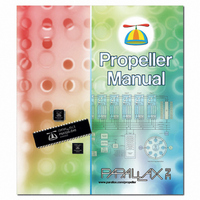
122-32000
Manufacturer Part Number
122-32000
Description
MANUAL PROPELLER
Manufacturer
Parallax Inc
Specifications of 122-32000
Accessory Type
Manual
Lead Free Status / RoHS Status
Lead free / RoHS Compliant
For Use With/related Products
Propeller Education (PE) Kit
Lead Free Status / Rohs Status
Lead free / RoHS Compliant
- Current page: 113 of 438
- Download datasheet (5Mb)
3: Propeller Programming Tutorial
The Object View updates itself each time an application is successfully compiled to show you
the logical structure of that application. The view shown in Figure 3-12 is the Object View’s
way of illustrating the logical structure in Figure 3-11. It is necessary to check the Object
View once in a while to troubleshoot or to verify proper compilation.
Your entire application is displayed in the Object View, or at least what it looked like after
the last successful compile. You can also use it to explore the application. For example,
pointing the mouse at each object in the Object View gives you hint information about that
object. Left-clicking each of those objects either opens them up or switches the active edit
tab to that object. Right-clicking each of those objects does the same as left-clicking but it
makes the object switch to Documentation view instead of Full Source view.
Top Object File
The object at the top of the Object View is always the “Top Object File” for that particular
compilation. That means the compilation started from Blinker1, in this case. When we
compile by using the F10 or F11 shortcut keys, or their corresponding menus, the Propeller
Tool starts the compile operation using whatever edit tab is active at that moment. The active
edit tab is the one that is highlighted differently than the rest; see Pane 4: Editor Pane on page
40 and Figure 2-4 on page 40 for an example.
If we had accidentally clicked on the Output object’s tab first and then compiled with F10 or
F11 the compile would have started from that object instead. This would not have resulted in
the application we desired and the Object View would have shown only one object, Output,
in its structure. This is all because the compile functions we’ve been using are the “Compile
Current” options; meaning they compile from the currently active object, or edit tab.
There are other compile functions that can help us. Select the Run menu and look at the
options. You should see a “Compile Current” and “Compile Top” flyout menu (Figure 3-13).
Propeller Manual v1.0 · Page 113
Related parts for 122-32000
Image
Part Number
Description
Manufacturer
Datasheet
Request
R

Part Number:
Description:
MANUAL FOR SUMOBOT
Manufacturer:
Parallax Inc
Datasheet:

Part Number:
Description:
GUIDE STUDENT PROCESS CONTROL
Manufacturer:
Parallax Inc
Datasheet:

Part Number:
Description:
GUIDE STUDENT SMART SENSORS
Manufacturer:
Parallax Inc
Datasheet:

Part Number:
Description:
LEAD WIRES FLYING CABLE III/IV
Manufacturer:
Xilinx Inc
Datasheet:

Part Number:
Description:
BOARD ADAPTER AND FLY LEADS
Manufacturer:
Xilinx Inc
Datasheet:

Part Number:
Description:
PLATFORM CABLE USB II
Manufacturer:
Xilinx Inc
Datasheet:

Part Number:
Description:
KIT STARTER COOLRUNNER-II BUNDLE
Manufacturer:
Xilinx Inc
Datasheet:

Part Number:
Description:
Microcontroller Modules & Accessories DISCONTINUED BY PARALLAX
Manufacturer:
Parallax Inc

Part Number:
Description:
Microcontroller Modules & Accessories DISCONTINUED BY PARALLAX
Manufacturer:
Parallax Inc

Part Number:
Description:
BOOK UNDERSTANDING SIGNALS
Manufacturer:
Parallax Inc
Datasheet:

Part Number:
Description:
BOARD EXPERIMENT+LCD NX-1000
Manufacturer:
Parallax Inc
Datasheet:

Part Number:
Description:
IC MCU 2K FLASH 50MHZ SO-18
Manufacturer:
Parallax Inc
Datasheet:












