122-32000 Parallax Inc, 122-32000 Datasheet - Page 141
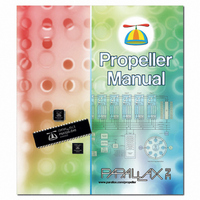
122-32000
Manufacturer Part Number
122-32000
Description
MANUAL PROPELLER
Manufacturer
Parallax Inc
Specifications of 122-32000
Accessory Type
Manual
Lead Free Status / RoHS Status
Lead free / RoHS Compliant
For Use With/related Products
Propeller Education (PE) Kit
Lead Free Status / Rohs Status
Lead free / RoHS Compliant
- Current page: 141 of 438
- Download datasheet (5Mb)
terminated string. So the line
* 45 + 401 = ” to be displayed on the TV.
The next statement,
The
decimal format and returns the address of that string.
result of our earlier expression: 40901. The
symbol when used this way is an Object-Constant reference; it is used to reference a constant
that was defined in another object. In this case,
that is declared within the Numbers object.
Delimited Decimal and holds a value that indicates to the
the number with a thousands-group delimiter; a comma in this case. So,
string equal to “40,901” and returns the address of it.
display. Read the documentation in the Numbers object for more information about this and
other format constants.
TV.Out(13)
return (a non-visible character) and causes the TV_Terminal object to move to the next text
line. We do this in preparation for the next string we’ll print afterward.
Work and Library Folders
When our Display object is compiled, the Object View displays the structure shown below.
This shows us that our Display object uses the Numbers and TV_Terminal objects and the
TV_Terminal object uses the TV and Graphics objects.
The folder icons in front of each object are different colors to indicate their individual folder
locations. Objects with yellow folders are in the “work” folder while those with blue folders
Num.ToStr
outputs a single byte, 13, to the display. The 13 is the ASCII code for a carriage
method converts the numeric value in
TV.Str(Num.ToStr(Temp, Num#DDEC))
TV.Str(string("900 * 45 + 401 = "))
Num#DDEC
Num#DDEC
As defined by Numbers,
TV.Str
Temp
part is new to us, however. The
Temp
refers to the “format constant”
prints the “40,901” part of the line.
ToStr
Figure 3-19:
Object View of
Display Application
Yellow folders
indicate objects in the
“work” folder. Blue
folders indicate
objects in the
“library” folder.
, of course, holds the long-sized
then outputs that string onto the
Propeller Manual v1.0 · Page 141
into a string using delimited
method that it should format
causes the string “900
ToStr
DDEC
creates a z-
stands for
DDEC
#
Related parts for 122-32000
Image
Part Number
Description
Manufacturer
Datasheet
Request
R

Part Number:
Description:
MANUAL FOR SUMOBOT
Manufacturer:
Parallax Inc
Datasheet:

Part Number:
Description:
GUIDE STUDENT PROCESS CONTROL
Manufacturer:
Parallax Inc
Datasheet:

Part Number:
Description:
GUIDE STUDENT SMART SENSORS
Manufacturer:
Parallax Inc
Datasheet:

Part Number:
Description:
LEAD WIRES FLYING CABLE III/IV
Manufacturer:
Xilinx Inc
Datasheet:

Part Number:
Description:
BOARD ADAPTER AND FLY LEADS
Manufacturer:
Xilinx Inc
Datasheet:

Part Number:
Description:
PLATFORM CABLE USB II
Manufacturer:
Xilinx Inc
Datasheet:

Part Number:
Description:
KIT STARTER COOLRUNNER-II BUNDLE
Manufacturer:
Xilinx Inc
Datasheet:

Part Number:
Description:
Microcontroller Modules & Accessories DISCONTINUED BY PARALLAX
Manufacturer:
Parallax Inc

Part Number:
Description:
Microcontroller Modules & Accessories DISCONTINUED BY PARALLAX
Manufacturer:
Parallax Inc

Part Number:
Description:
BOOK UNDERSTANDING SIGNALS
Manufacturer:
Parallax Inc
Datasheet:

Part Number:
Description:
BOARD EXPERIMENT+LCD NX-1000
Manufacturer:
Parallax Inc
Datasheet:

Part Number:
Description:
IC MCU 2K FLASH 50MHZ SO-18
Manufacturer:
Parallax Inc
Datasheet:












