122-32000 Parallax Inc, 122-32000 Datasheet - Page 35
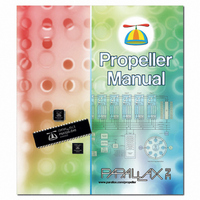
122-32000
Manufacturer Part Number
122-32000
Description
MANUAL PROPELLER
Manufacturer
Parallax Inc
Specifications of 122-32000
Accessory Type
Manual
Lead Free Status / RoHS Status
Lead free / RoHS Compliant
For Use With/related Products
Propeller Education (PE) Kit
Lead Free Status / Rohs Status
Lead free / RoHS Compliant
- Current page: 35 of 438
- Download datasheet (5Mb)
Chapter 2: Using the Propeller Tool
This chapter describes the features of the Propeller Tool software starting with the concept
and structure, followed by the software’s screen organization and purpose, details of menu
functions, and advanced features, and finishing with shortcut keys.
Concept
The engineering staff at Parallax has used many development environments over a period of
more than 20 years. On many occasions we found ourselves thinking things like:
This experience has driven us to renew our determination to create simple, inexpensive tools
for our products.
The Propeller Tool was designed with those ideas in mind to provide many useful functions
while maintaining a simple, consistent development environment that encourages quick and
easy development of Propeller chip firmware objects.
The Propeller Tool software consists of a single executable file, some on-line help files and
Propeller library files, all stored in the same folder by the installer, typically:
C:\Program Files\Parallax Inc\Propeller. The Propeller Tool’s executable file “Propeller.exe”
can be copied and run from any folder on the computer; it does not rely on special system
files other than what comes standard with the operating system.
Each library file (files with a “.spin” extension) is a self-contained object, available for use by
your Propeller Projects, with both source code and documentation built-in. These are really
just text files, either ANSI- or Unicode-encoded, that may be edited in any text editor that
supports the encoding type; even Notepad in Windows
ANSI and Unicode-encoded text files.
Did you notice we mentioned that an object’s documentation is “built-in” to the object file?
We encourage writing the user documentation for an object right inside the object’s source
•
•
•
•
It sure would be nice if feature “x” were easier to find/invoke.
Where are my project files and why are there so many of them?
Can I legally install/recompile/maintain this on another computer, years from now?
Isn’t there a less expensive solution?
®
2000 (and above) supports both
Propeller Manual v1.0 · Page 35
Related parts for 122-32000
Image
Part Number
Description
Manufacturer
Datasheet
Request
R

Part Number:
Description:
MANUAL FOR SUMOBOT
Manufacturer:
Parallax Inc
Datasheet:

Part Number:
Description:
GUIDE STUDENT PROCESS CONTROL
Manufacturer:
Parallax Inc
Datasheet:

Part Number:
Description:
GUIDE STUDENT SMART SENSORS
Manufacturer:
Parallax Inc
Datasheet:

Part Number:
Description:
LEAD WIRES FLYING CABLE III/IV
Manufacturer:
Xilinx Inc
Datasheet:

Part Number:
Description:
BOARD ADAPTER AND FLY LEADS
Manufacturer:
Xilinx Inc
Datasheet:

Part Number:
Description:
PLATFORM CABLE USB II
Manufacturer:
Xilinx Inc
Datasheet:

Part Number:
Description:
KIT STARTER COOLRUNNER-II BUNDLE
Manufacturer:
Xilinx Inc
Datasheet:

Part Number:
Description:
Microcontroller Modules & Accessories DISCONTINUED BY PARALLAX
Manufacturer:
Parallax Inc

Part Number:
Description:
Microcontroller Modules & Accessories DISCONTINUED BY PARALLAX
Manufacturer:
Parallax Inc

Part Number:
Description:
BOOK UNDERSTANDING SIGNALS
Manufacturer:
Parallax Inc
Datasheet:

Part Number:
Description:
BOARD EXPERIMENT+LCD NX-1000
Manufacturer:
Parallax Inc
Datasheet:

Part Number:
Description:
IC MCU 2K FLASH 50MHZ SO-18
Manufacturer:
Parallax Inc
Datasheet:












