122-32000 Parallax Inc, 122-32000 Datasheet - Page 65
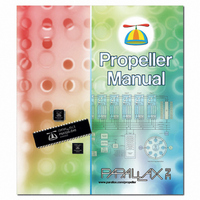
122-32000
Manufacturer Part Number
122-32000
Description
MANUAL PROPELLER
Manufacturer
Parallax Inc
Specifications of 122-32000
Accessory Type
Manual
Lead Free Status / RoHS Status
Lead free / RoHS Compliant
For Use With/related Products
Propeller Education (PE) Kit
Lead Free Status / Rohs Status
Lead free / RoHS Compliant
- Current page: 65 of 438
- Download datasheet (5Mb)
Edit Modes
There are three edit modes provided by the Editor pane: 1) Insert (default), 2) Align
(available for “.spin” objects only), and 3) Overwrite. You can switch between each mode by
using the Insert key. The current mode is reflected by both the caret shape and by panel three
of the status bar.
Figure 2-19: Edit Modes
Insert and Overwrite Modes
The Insert and Overwrite modes are similar to that of many other text editors. These are the
only two modes available to edit tabs containing files other than Propeller “.spin” objects,
such as “.txt” files.
Insert Edit Mode
Caret is the standard blinking, vertical
bar and the status bar shows “Insert.”
Align Edit Mode
Caret is a blinking underline and the
status bar shows “Align.”
Overwrite Edit Mode
Caret is a blinking, solid block and the
status bar shows “Overwrite.”
Propeller Manual v1.0 · Page 65
Related parts for 122-32000
Image
Part Number
Description
Manufacturer
Datasheet
Request
R

Part Number:
Description:
MANUAL FOR SUMOBOT
Manufacturer:
Parallax Inc
Datasheet:

Part Number:
Description:
GUIDE STUDENT PROCESS CONTROL
Manufacturer:
Parallax Inc
Datasheet:

Part Number:
Description:
GUIDE STUDENT SMART SENSORS
Manufacturer:
Parallax Inc
Datasheet:

Part Number:
Description:
LEAD WIRES FLYING CABLE III/IV
Manufacturer:
Xilinx Inc
Datasheet:

Part Number:
Description:
BOARD ADAPTER AND FLY LEADS
Manufacturer:
Xilinx Inc
Datasheet:

Part Number:
Description:
PLATFORM CABLE USB II
Manufacturer:
Xilinx Inc
Datasheet:

Part Number:
Description:
KIT STARTER COOLRUNNER-II BUNDLE
Manufacturer:
Xilinx Inc
Datasheet:

Part Number:
Description:
Microcontroller Modules & Accessories DISCONTINUED BY PARALLAX
Manufacturer:
Parallax Inc

Part Number:
Description:
Microcontroller Modules & Accessories DISCONTINUED BY PARALLAX
Manufacturer:
Parallax Inc

Part Number:
Description:
BOOK UNDERSTANDING SIGNALS
Manufacturer:
Parallax Inc
Datasheet:

Part Number:
Description:
BOARD EXPERIMENT+LCD NX-1000
Manufacturer:
Parallax Inc
Datasheet:

Part Number:
Description:
IC MCU 2K FLASH 50MHZ SO-18
Manufacturer:
Parallax Inc
Datasheet:












