122-32000 Parallax Inc, 122-32000 Datasheet - Page 41
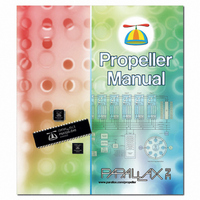
122-32000
Manufacturer Part Number
122-32000
Description
MANUAL PROPELLER
Manufacturer
Parallax Inc
Specifications of 122-32000
Accessory Type
Manual
Lead Free Status / RoHS Status
Lead free / RoHS Compliant
For Use With/related Products
Propeller Education (PE) Kit
Lead Free Status / Rohs Status
Lead free / RoHS Compliant
- Current page: 41 of 438
- Download datasheet (5Mb)
Each edit page can display source code in one of four views:
The view mode can be seen or changed, individually for each edit tab, by:
Note that the Documentation view can not be entered if the object can not be fully compiled
at that moment. See the View Modes, Bookmarks and Line Numbers section beginning on
page 61 for more information about view modes.
Since a project can consist of many objects, developing a project can be awkward unless you
can see both the object you’re working on and the object you’re interfacing to at the same
time. The Editor pane helps here by allowing its edit tabs to be dragged and dropped to
different locations. For example, once multiple objects are open, you can use the left mouse
button to select and drag the edit tab of an object down towards the bottom half of the Editor
pane and simply drop it there. The display changes to show you a new edit tab region where
you just dropped that edit tab. You can continue to drag and drop edit tabs to this new region
if you wish. These steps are illustrated in Figure 2-5.
1) Full Source
2) Condensed
3) Summary
4) Documentation.
1) selecting the respective radio button with the mouse,
2) pressing Alt+Up or Alt+Down,
3) pressing Alt+<letter>, where <letter> is the underlined hot key of the desired view, or
4) pressing Alt and moving the mouse wheel up or down.
Propeller Manual v1.0 · Page 41
Related parts for 122-32000
Image
Part Number
Description
Manufacturer
Datasheet
Request
R

Part Number:
Description:
MANUAL FOR SUMOBOT
Manufacturer:
Parallax Inc
Datasheet:

Part Number:
Description:
GUIDE STUDENT PROCESS CONTROL
Manufacturer:
Parallax Inc
Datasheet:

Part Number:
Description:
GUIDE STUDENT SMART SENSORS
Manufacturer:
Parallax Inc
Datasheet:

Part Number:
Description:
LEAD WIRES FLYING CABLE III/IV
Manufacturer:
Xilinx Inc
Datasheet:

Part Number:
Description:
BOARD ADAPTER AND FLY LEADS
Manufacturer:
Xilinx Inc
Datasheet:

Part Number:
Description:
PLATFORM CABLE USB II
Manufacturer:
Xilinx Inc
Datasheet:

Part Number:
Description:
KIT STARTER COOLRUNNER-II BUNDLE
Manufacturer:
Xilinx Inc
Datasheet:

Part Number:
Description:
Microcontroller Modules & Accessories DISCONTINUED BY PARALLAX
Manufacturer:
Parallax Inc

Part Number:
Description:
Microcontroller Modules & Accessories DISCONTINUED BY PARALLAX
Manufacturer:
Parallax Inc

Part Number:
Description:
BOOK UNDERSTANDING SIGNALS
Manufacturer:
Parallax Inc
Datasheet:

Part Number:
Description:
BOARD EXPERIMENT+LCD NX-1000
Manufacturer:
Parallax Inc
Datasheet:

Part Number:
Description:
IC MCU 2K FLASH 50MHZ SO-18
Manufacturer:
Parallax Inc
Datasheet:












