122-32000 Parallax Inc, 122-32000 Datasheet - Page 93
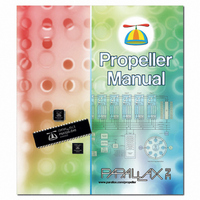
122-32000
Manufacturer Part Number
122-32000
Description
MANUAL PROPELLER
Manufacturer
Parallax Inc
Specifications of 122-32000
Accessory Type
Manual
Lead Free Status / RoHS Status
Lead free / RoHS Compliant
For Use With/related Products
Propeller Education (PE) Kit
Lead Free Status / Rohs Status
Lead free / RoHS Compliant
- Current page: 93 of 438
- Download datasheet (5Mb)
3: Propeller Programming Tutorial
Downloading to RAM vs. EEPROM
Before we explain the code, let’s take a closer look at the downloading process. Since our
code was downloaded to RAM only, power cycling or resetting the Propeller will cause RAM
contents to be lost and the program to stop permanently. Try pressing the reset button. The
LED should turn off and never turn on again.
What if we don’t want it to stop permanently? We could download to EEPROM instead of
just RAM. Let’s download again, but this time press the F11 key (or select Run → Compile
Current → Load EEPROM + Run from the menu) to compile and download our example
program to EEPROM. This is what is shown at the bottom of Figure 3-4: Downloading on
page 89. As you may see from the figure, this actually downloaded to RAM first, then the
Propeller chip programmed its external EEPROM, then started running the application from
RAM, blinking the LED on I/O pin 16.
You probably noticed that the “Propeller Communication” dialog stayed on the screen much
longer; EEPROMs take much longer to program than RAMs do.
Try pressing the reset button now. When you release the reset button, you’ll notice a delay of
about 1 ½ seconds and then the LED starts blinking. This is exactly what we wanted; a more
permanent application in our Propeller chip.
Upon waking up from reset, the Propeller chip performed the boot-up procedure detailed on
page 18. During that procedure, it determined it needed to boot up from the external
EEPROM and then it took approximately 1½ seconds to completely copy the 32 Kbytes of
content into its RAM and start running it.
Downloading only to RAM is convenient for development sessions because it is much faster.
Downloading to both RAM and EEPROM to make the application more permanent is best
done only when necessary because of the extra download time required.
A word of caution: If you download to EEPROM one or more times then revise your program
and download to RAM only, when manually reset, the Propeller will boot up with your old
program. This may make sense now, but that result can be very confusing when you’re not
paying attention. If things don’t work right after a reset occurs, suspect the program in
EEPROM first.
Propeller Manual v1.0 · Page 93
Related parts for 122-32000
Image
Part Number
Description
Manufacturer
Datasheet
Request
R

Part Number:
Description:
MANUAL FOR SUMOBOT
Manufacturer:
Parallax Inc
Datasheet:

Part Number:
Description:
GUIDE STUDENT PROCESS CONTROL
Manufacturer:
Parallax Inc
Datasheet:

Part Number:
Description:
GUIDE STUDENT SMART SENSORS
Manufacturer:
Parallax Inc
Datasheet:

Part Number:
Description:
LEAD WIRES FLYING CABLE III/IV
Manufacturer:
Xilinx Inc
Datasheet:

Part Number:
Description:
BOARD ADAPTER AND FLY LEADS
Manufacturer:
Xilinx Inc
Datasheet:

Part Number:
Description:
PLATFORM CABLE USB II
Manufacturer:
Xilinx Inc
Datasheet:

Part Number:
Description:
KIT STARTER COOLRUNNER-II BUNDLE
Manufacturer:
Xilinx Inc
Datasheet:

Part Number:
Description:
Microcontroller Modules & Accessories DISCONTINUED BY PARALLAX
Manufacturer:
Parallax Inc

Part Number:
Description:
Microcontroller Modules & Accessories DISCONTINUED BY PARALLAX
Manufacturer:
Parallax Inc

Part Number:
Description:
BOOK UNDERSTANDING SIGNALS
Manufacturer:
Parallax Inc
Datasheet:

Part Number:
Description:
BOARD EXPERIMENT+LCD NX-1000
Manufacturer:
Parallax Inc
Datasheet:

Part Number:
Description:
IC MCU 2K FLASH 50MHZ SO-18
Manufacturer:
Parallax Inc
Datasheet:












