122-32000 Parallax Inc, 122-32000 Datasheet - Page 90
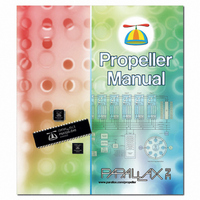
122-32000
Manufacturer Part Number
122-32000
Description
MANUAL PROPELLER
Manufacturer
Parallax Inc
Specifications of 122-32000
Accessory Type
Manual
Lead Free Status / RoHS Status
Lead free / RoHS Compliant
For Use With/related Products
Propeller Education (PE) Kit
Lead Free Status / Rohs Status
Lead free / RoHS Compliant
- Current page: 90 of 438
- Download datasheet (5Mb)
Connect for Downloading
In order to download a Propeller Application from the PC, you first need to connect the
Propeller chip properly.
If you have made the connections suggested above, you should be able to verify and identify
the Propeller chip via the Propeller Tool software. Start the Propeller Tool software (Version
1.0) and then press the F7 key (or select Run → Identify Hardware… from the menu). If the
Page 90 · Propeller Manual v1.0
•
•
If you have a Propeller Demo Board (Rev C or D), it includes the Propeller chip and
all the necessary circuitry. Connect it to a power supply and the PC’s USB cable and
switch the power on. You may also need to install the USB drivers as directed by the
Propeller Demo Board’s documentation.
If you do not have the Propeller Demo Board, we’ll assume you have the Propeller
chip and that you are experienced with wiring prototype circuits. Refer to Package
Types on page 14 (showing the Propeller pinout) and Hardware Connections on page
17 for an example circuit showing the connections for power and programming. If
you are using the Propeller Plug device, you may also need to install the USB drivers
as directed by its documentation. The rest of this chapter relies heavily on circuitry
similar to that of the Propeller Demo Board. In addition to the above power and
programming connections, include the components and connections of the following
schematic in your prototype circuit. You may also refer to the Propeller Demo
Board’s schematic; downloadable from the Parallax website.
Figure 3-5: Propeller Tutorial Schematic
Related parts for 122-32000
Image
Part Number
Description
Manufacturer
Datasheet
Request
R

Part Number:
Description:
MANUAL FOR SUMOBOT
Manufacturer:
Parallax Inc
Datasheet:

Part Number:
Description:
GUIDE STUDENT PROCESS CONTROL
Manufacturer:
Parallax Inc
Datasheet:

Part Number:
Description:
GUIDE STUDENT SMART SENSORS
Manufacturer:
Parallax Inc
Datasheet:

Part Number:
Description:
LEAD WIRES FLYING CABLE III/IV
Manufacturer:
Xilinx Inc
Datasheet:

Part Number:
Description:
BOARD ADAPTER AND FLY LEADS
Manufacturer:
Xilinx Inc
Datasheet:

Part Number:
Description:
PLATFORM CABLE USB II
Manufacturer:
Xilinx Inc
Datasheet:

Part Number:
Description:
KIT STARTER COOLRUNNER-II BUNDLE
Manufacturer:
Xilinx Inc
Datasheet:

Part Number:
Description:
Microcontroller Modules & Accessories DISCONTINUED BY PARALLAX
Manufacturer:
Parallax Inc

Part Number:
Description:
Microcontroller Modules & Accessories DISCONTINUED BY PARALLAX
Manufacturer:
Parallax Inc

Part Number:
Description:
BOOK UNDERSTANDING SIGNALS
Manufacturer:
Parallax Inc
Datasheet:

Part Number:
Description:
BOARD EXPERIMENT+LCD NX-1000
Manufacturer:
Parallax Inc
Datasheet:

Part Number:
Description:
IC MCU 2K FLASH 50MHZ SO-18
Manufacturer:
Parallax Inc
Datasheet:












