122-32000 Parallax Inc, 122-32000 Datasheet - Page 68
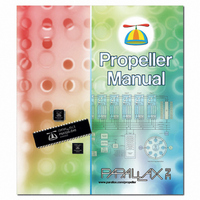
122-32000
Manufacturer Part Number
122-32000
Description
MANUAL PROPELLER
Manufacturer
Parallax Inc
Specifications of 122-32000
Accessory Type
Manual
Lead Free Status / RoHS Status
Lead free / RoHS Compliant
For Use With/related Products
Propeller Education (PE) Kit
Lead Free Status / Rohs Status
Lead free / RoHS Compliant
- Current page: 68 of 438
- Download datasheet (5Mb)
Using the Propeller Tool
Since the Align mode maintains existing alignments as much as possible, much less time is
wasted realigning elements due to future edits by the programmer. Additionally, since spaces
are used instead of tab characters, the code maintains the same look and feel in any editor that
displays it with a mono-spaced font.
The Align mode isn’t perfect for all situations, however. We recommend you use Insert
mode for most code writing and briefly switch to Align mode to maintain existing code where
alignment is a concern. The Insert key rotates the mode through Insert → Align → Overwrite
and back to Insert again. The Ctrl+Insert key shortcut toggles only between Insert and Align
modes. A little practice with the Align and Insert modes will help you program more time-
efficiently.
Note that non-Spin source (without a .spin extension) does not allow the Align mode. This is
because, for non-Spin source, the Propeller Tool is designed to maintain any existing tab
characters and to insert tab characters when the Tab key is pressed in order to maintain the
original intent of the file, which may be a tab-delimited data source for a Spin program or
other use where tab characters are desired.
Block Selection and Selection Moving
In addition to normal text selections made with the mouse, the Propeller Tool allows block
selections (rectangular regions of text). To make a block selection, first press and hold the
Alt key, then left-click and drag the mouse to select the text region. After the selection is
made, cut and copy operations behave as they do with other selections.
Figure 2-24
demonstrates block selection and movement of the text block with the mouse.
Page 68 · Propeller Manual v1.0
Related parts for 122-32000
Image
Part Number
Description
Manufacturer
Datasheet
Request
R

Part Number:
Description:
MANUAL FOR SUMOBOT
Manufacturer:
Parallax Inc
Datasheet:

Part Number:
Description:
GUIDE STUDENT PROCESS CONTROL
Manufacturer:
Parallax Inc
Datasheet:

Part Number:
Description:
GUIDE STUDENT SMART SENSORS
Manufacturer:
Parallax Inc
Datasheet:

Part Number:
Description:
LEAD WIRES FLYING CABLE III/IV
Manufacturer:
Xilinx Inc
Datasheet:

Part Number:
Description:
BOARD ADAPTER AND FLY LEADS
Manufacturer:
Xilinx Inc
Datasheet:

Part Number:
Description:
PLATFORM CABLE USB II
Manufacturer:
Xilinx Inc
Datasheet:

Part Number:
Description:
KIT STARTER COOLRUNNER-II BUNDLE
Manufacturer:
Xilinx Inc
Datasheet:

Part Number:
Description:
Microcontroller Modules & Accessories DISCONTINUED BY PARALLAX
Manufacturer:
Parallax Inc

Part Number:
Description:
Microcontroller Modules & Accessories DISCONTINUED BY PARALLAX
Manufacturer:
Parallax Inc

Part Number:
Description:
BOOK UNDERSTANDING SIGNALS
Manufacturer:
Parallax Inc
Datasheet:

Part Number:
Description:
BOARD EXPERIMENT+LCD NX-1000
Manufacturer:
Parallax Inc
Datasheet:

Part Number:
Description:
IC MCU 2K FLASH 50MHZ SO-18
Manufacturer:
Parallax Inc
Datasheet:












