122-32000 Parallax Inc, 122-32000 Datasheet - Page 50
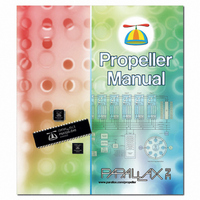
122-32000
Manufacturer Part Number
122-32000
Description
MANUAL PROPELLER
Manufacturer
Parallax Inc
Specifications of 122-32000
Accessory Type
Manual
Lead Free Status / RoHS Status
Lead free / RoHS Compliant
For Use With/related Products
Propeller Education (PE) Kit
Lead Free Status / Rohs Status
Lead free / RoHS Compliant
- Current page: 50 of 438
- Download datasheet (5Mb)
Using the Propeller Tool
Whole Words
Select the Whole Words checkbox if you want the string in the Find: field to match only
characters of entire words rather than both characters of entire words and characters within
larger words.
Case
Select the Case checkbox if you want the string in the Find: field to match only text of the
same case; a case-sensitive search.
With Wildcards
Select the With Wildcards checkbox if you want the search to be performed using regular
expression wildcards from the string in the Find: field.
The Origin, Scope and Direction groups all work together to dictate the start, range and
direction the search process should use.
Origin
The Origin group controls where the search begins from; from the Top or from the Cursor.
Selecting Top starts the search from the top of the file (or from the top of the selection if
Selection is set in the Scope group). Selecting Cursor starts the search from the current
cursor (caret) position in the file. Note: The “Top” option changes to “Bottom” if the
Direction group is set to Backward.
Scope
The Scope group controls the range of the search: the Entire File or just the current Selection.
This is a convenient way to perform a find, or a find and replace, within only a limited region
of the file. The Scope group is set to Entire File by default and is disabled unless a selection
is made prior to opening the Find/Replace dialog. The Scope group is set to Selection
automatically if a selection of at least one entire line is made prior to opening the
Find/Replace dialog.
Direction
The Direction group controls the direction of the search; in the Forward direction (towards
the bottom of the file) or the Backward direction (towards the top of the file). If set to
Backward, the Origin group’s first option changes from “Top” to “Bottom,” meaning the
origin is from the bottom of the file or selection.
Page 50 · Propeller Manual v1.0
Related parts for 122-32000
Image
Part Number
Description
Manufacturer
Datasheet
Request
R

Part Number:
Description:
MANUAL FOR SUMOBOT
Manufacturer:
Parallax Inc
Datasheet:

Part Number:
Description:
GUIDE STUDENT PROCESS CONTROL
Manufacturer:
Parallax Inc
Datasheet:

Part Number:
Description:
GUIDE STUDENT SMART SENSORS
Manufacturer:
Parallax Inc
Datasheet:

Part Number:
Description:
LEAD WIRES FLYING CABLE III/IV
Manufacturer:
Xilinx Inc
Datasheet:

Part Number:
Description:
BOARD ADAPTER AND FLY LEADS
Manufacturer:
Xilinx Inc
Datasheet:

Part Number:
Description:
PLATFORM CABLE USB II
Manufacturer:
Xilinx Inc
Datasheet:

Part Number:
Description:
KIT STARTER COOLRUNNER-II BUNDLE
Manufacturer:
Xilinx Inc
Datasheet:

Part Number:
Description:
Microcontroller Modules & Accessories DISCONTINUED BY PARALLAX
Manufacturer:
Parallax Inc

Part Number:
Description:
Microcontroller Modules & Accessories DISCONTINUED BY PARALLAX
Manufacturer:
Parallax Inc

Part Number:
Description:
BOOK UNDERSTANDING SIGNALS
Manufacturer:
Parallax Inc
Datasheet:

Part Number:
Description:
BOARD EXPERIMENT+LCD NX-1000
Manufacturer:
Parallax Inc
Datasheet:

Part Number:
Description:
IC MCU 2K FLASH 50MHZ SO-18
Manufacturer:
Parallax Inc
Datasheet:












