122-32000 Parallax Inc, 122-32000 Datasheet - Page 40
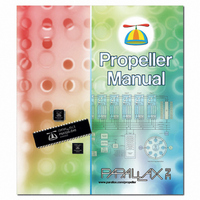
122-32000
Manufacturer Part Number
122-32000
Description
MANUAL PROPELLER
Manufacturer
Parallax Inc
Specifications of 122-32000
Accessory Type
Manual
Lead Free Status / RoHS Status
Lead free / RoHS Compliant
For Use With/related Products
Propeller Education (PE) Kit
Lead Free Status / Rohs Status
Lead free / RoHS Compliant
- Current page: 40 of 438
- Download datasheet (5Mb)
Using the Propeller Tool
The Filter field (below the File List) provides a drop-down list of file extensions, called
filters, to display in the File List. Typically it will be set to show Spin files only (those with
“.spin” file extensions) but can also be set to show text files or all files. If you navigate to a
folder and don’t see the files you expect to see, make sure that the current filter in the Filter
field is set appropriately.
Files in the Files List can be opened into the editor by: 1) double-clicking them, 2) selecting
and dragging them into the Editor pane (pane four), or 3) right-clicking them and selecting
Open from the shortcut menu.
Pane 4: Editor Pane
Pane four is the Editor pane. The Editor pane provides a view of the Spin source code files
you’ve opened and is the area where you can review, edit, or otherwise manipulate, all the
source code objects for your project. Each file (source code object) you open is organized
within the Editor pane as an individual edit tab named after the file it contains. The currently
active edit tab is highlighted differently than the rest. You can have as many files open at
once as you wish, limited only by memory.
Clicking on an edit tab brings its edit page into view. You can switch between open files by:
1) pressing Alt+CrsrLeft or Alt+CrsrRight, or 2) pressing Ctrl+Tab or Ctrl+Shift+Tab. If you
let the mouse pointer hover over an edit tab long enough it will display a hint message with
the full path and filename of the file it represents. The source code in the edit page is
automatically syntax highlighted, both in foreground and background colors, to help
distinguish block types, element types, comments vs. executable code, etc.
Figure 2-4: Hover the mouse over an edit tab to see
the full path and file name that tab contains.
Page 40 · Propeller Manual v1.0
Related parts for 122-32000
Image
Part Number
Description
Manufacturer
Datasheet
Request
R

Part Number:
Description:
MANUAL FOR SUMOBOT
Manufacturer:
Parallax Inc
Datasheet:

Part Number:
Description:
GUIDE STUDENT PROCESS CONTROL
Manufacturer:
Parallax Inc
Datasheet:

Part Number:
Description:
GUIDE STUDENT SMART SENSORS
Manufacturer:
Parallax Inc
Datasheet:

Part Number:
Description:
LEAD WIRES FLYING CABLE III/IV
Manufacturer:
Xilinx Inc
Datasheet:

Part Number:
Description:
BOARD ADAPTER AND FLY LEADS
Manufacturer:
Xilinx Inc
Datasheet:

Part Number:
Description:
PLATFORM CABLE USB II
Manufacturer:
Xilinx Inc
Datasheet:

Part Number:
Description:
KIT STARTER COOLRUNNER-II BUNDLE
Manufacturer:
Xilinx Inc
Datasheet:

Part Number:
Description:
Microcontroller Modules & Accessories DISCONTINUED BY PARALLAX
Manufacturer:
Parallax Inc

Part Number:
Description:
Microcontroller Modules & Accessories DISCONTINUED BY PARALLAX
Manufacturer:
Parallax Inc

Part Number:
Description:
BOOK UNDERSTANDING SIGNALS
Manufacturer:
Parallax Inc
Datasheet:

Part Number:
Description:
BOARD EXPERIMENT+LCD NX-1000
Manufacturer:
Parallax Inc
Datasheet:

Part Number:
Description:
IC MCU 2K FLASH 50MHZ SO-18
Manufacturer:
Parallax Inc
Datasheet:












