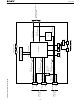cxa3516r Sony Electronics, cxa3516r Datasheet - Page 98

cxa3516r
Manufacturer Part Number
cxa3516r
Description
3-channel 8-bit 165msps A/d Converter Amplifier Pll
Manufacturer
Sony Electronics
Datasheet
1.CXA3516R.pdf
(110 pages)
Available stocks
Company
Part Number
Manufacturer
Quantity
Price
Company:
Part Number:
CXA3516R
Manufacturer:
TOSHIBA
Quantity:
300
Part Number:
CXA3516R
Manufacturer:
SONY/索尼
Quantity:
20 000
Using the CXA3516R Evaluation Board
The CXA3516R Evaluation Board can be used to easily evaluate just by connecting a power supply, video
signals, and control register signals.
The procedure is described below.
1. Connect the power supply to the power connection pin. (GND/+5V)
2. Check the direction of SW1.
3. Connect the special control register signal cable.
4. Input the RGB analog signals from the CON1 pin (Video In 1).
5. The RGB analog signal for simple picture quality evaluations is output from the CON3 pin (Video Out).
6. Turn on the power.
7. Run the control program.
Do not apply power supply in this state.
SW1 is the power save control switch. The CXA3516R is put into power save mode when SW1 is set to the
rear position ( ). Set SW1 to the forward ( ) position when using the CXA3516R.
SW1 is connected to the XPOWER SAVE pin.
Connect the cable to CON4 when using I
connect the cable to CON5 when using 3-wire control. Set SW2 and SW3 to the rear ( ) position.
In addition, check that the short pin (I
XGA60 is recommended as the initial signal because the control program default value is set for the XGA60.
Be sure to connect the CON3 pin to a CRT monitor that can process a signal of XGA60 or more.
Check a current to be about 360mA flows through the 5V power supply.
If there is much more current than this, immediately turn off the power and check that there are no
misconnections.
Click on "re-load" at the bottom right of the control program screen, and check a current to be about 830mA
flows through the 5V power supply.
If everything works normally, an processed image for picture quality evaluation appears on the CRT
monitor.
Reconfirm the above items from the beginning if the processed image does not appear.
XGA60: Vsync 60Hz
Hsync: Video signal for 48kHz
N = 1344
2
C) is in the "00" position in case of using I
2
C control. Set SW2 and SW3 to the forward ( ) position. While,
– 98 –
2
C control.
CXA3516R