PAXS0010 Red Lion Controls, PAXS0010 Datasheet - Page 19
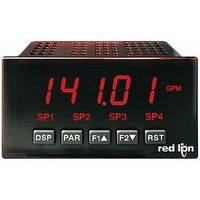
PAXS0010
Manufacturer Part Number
PAXS0010
Description
Strain Gauge Meter
Manufacturer
Red Lion Controls
Type
Strain Gager
Specifications of PAXS0010
No. Of Digits / Alpha
5
Meter Function
DC Millivoltmeter
Meter Range
± 24mV To ± 240mV
Digit Height
14.2mm
Power Consumption
11W
Operating Temperature Range
0°C To +50°C
Supply Voltage Dc, Min
11V
Accuracy
0.07% of Reading +4 µV
Brand/series
PAX
Character Height
0.56 in.
Connection Type
2-Wire (Single-Ended), 4-Wire Bridge (Differential)
Cut Out, Panel
1⁄8 DIN
Dimensions
4.2" L × 3.8" W × 1.95" H
Display Digit Height
0.56 "
Display Resolution
1 μV/10 μV
Display Type
LED
Function
Strain Gage
Input Type
Strain Gauge/Bridge Input
Number Of Digits
5
Primary Type
Electronic
Range, Measurement
±24/±240 mvDC
Special Features
Programmable Function Keys
Temperature Range
0 to +50 °C
Temperature, Storage
–40 to +60 °C
Termination
Cage Clamp
Voltage, Input
11-36 VDV, 24 VAC
Lead Free Status / RoHS Status
na
installed. Refer to the Setpoint Card Bulletin shipped with the Setpoint plug-in
card for an explanation of their operation.
Throughout this document, Programming Mode (without Quick in front) always refers to “Full” Programming (all meter parameters are accessible).
5.3 MODULE 3 - D
Program lock-out.
by repeatedly pressing the DSP key. An annunciator indicates the display being
shown. These displays can be locked from being visible. It is recommended that
the display be set to
modified. This Programming Mode can be locked with a security code and/or
user input. When locked and the PAR key is pressed, the meter enters a Quick
Programming Mode. In this mode, the setpoint values can still be read and/or
changed per the selections below. The Display Intensity Level (?8,&G)
parameter also appears whenever Quick Programming Mode is enabled and the
security code is greater than zero.
Setpoint
PROGRAMMING MODE ACCESS
SECURITY
The following selections are accessible only with the Setpoint plug-in card
Module 3 is the programming for Display lock-out and “Full” and “Quick”
When in the Display Mode, the available displays can be read consecutively
“Full” Programming Mode permits all parameters to be viewed and
Card
Only
CODE
>0
>0
>0
*
SELECTION
0
0
0
Factory Setting can be used without affecting basic start-up.
#&?
&$6
,)(
SELECTION
CONFIGURED
USER INPUT
not
not
#&?
,)(
+,)(
+,)(
+,)(
+,)(
+,)(
+,)(
DESCRIPTION
Visible but not changeable in Quick Programming Mode
Visible and changeable in Quick Programming Mode
Not visible in Quick Programming Mode
,A:6
#83
#8/
#80
#8H
#80H
#8/0H
#8",,
,)(
SETPOINT SELECTIONS
when the corresponding function is not used.
-
-
-
-
DESCRIPTION
Visible in Display Mode
Not visible in Display Mode
-
-
Reset Setpoint 1 (Alarm 1)
Reset Setpoint 2 (Alarm 2)
Reset Setpoint 3 (Alarm 3)
Reset Setpoint 4 (Alarm 4)
USER INPUT
-
-
Select main or alternate setpoints
Reset Setpoint 3 & 4 (Alarm 3 & 4)
Not Active
Not Active
————
————
Reset Setpoint 2, 3 & 4 (Alarm 2, 3 & 4)
Reset Setpoint All (Alarm All)
STATE
Active
Active
Quick Programming w/Display Intensity
Quick Programming w/Display Intensity
ISPLAY AND
Quick Programming
“Full” Programming
“Full” Programming
“Full” Programming
WHEN PAR KEY IS
PRESSED
PARAMETER MENU
P
ARAMETERS
P
19
ROGRAM
data transmitted during a print request is programmed in Module 7. If the user
input is still active after the transmission is complete (about 100 msec), an
additional transmission occurs. As long as the user input is held active,
continuous transmissions occur.
to access the Program Mode. Access will only be allowed after entering a
matching security code or universal code of
would not have to be configured for Program Lock-out. However, this lock-out
is overridden by an inactive user input configured for Program Lock-out.
"
"
,)(
Program Lock-out status. It is suggested to lock-out the display if it is not needed.
The associated function will continue to operate even if its display is locked-out.
"
following table). Accessible only with the Setpoint plug-in card installed.
"
*:#83
“FULL” PROGRAMMING MODE ACCESS
Immediate access.
After Quick Programming with correct code # at
After Quick Programming with correct code # at
Immediate access.
No access
Immediate access.
The meter issues a block print through the serial port when activated. The
By entering any non-zero value, the prompt
These displays can be programmed for
:+83
The setpoint displays can be programmed for
(5?&
, the display will not be shown when the DSP key is pressed regardless of
+#I;6
FA
,)(
,)(
SP-1 SP-2 SP-3 SP-4 SETPOINT ACCESS*
#
#
#
#
-
PROGRAM MODE SECURITY CODE*
TOTALIZER DISPLAY LOCK-OUT*
MAXIMUM DISPLAY LOCK-OUT*
MINIMUM DISPLAY LOCK-OUT*
L
(
"
4"#*3
OCK
:+8/
-
PRINT REQUEST
to
,)(
"
/!-
-
#
OUT
)
,)
,)(
"
,)(
///
:+80
#
(5?& -
. With this lock-out, a user input
or
()?&
()?&
#&?
,)(
,)(
prompt.
prompt.
. When programmed for
#
,
will appear when trying
#&?
"
"
"
or
:+8H
&$6
+#I;6
6)6
>3
(See the
,)(
,)(
#
#
#











