MPC8349E-MITXE Freescale Semiconductor, MPC8349E-MITXE Datasheet - Page 26
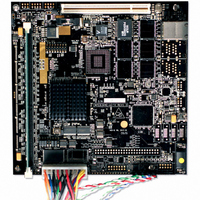
MPC8349E-MITXE
Manufacturer Part Number
MPC8349E-MITXE
Description
BOARD REFERENCE FOR MPC8349
Manufacturer
Freescale Semiconductor
Series
PowerQUICC II™ PROr
Type
MPUr
Specifications of MPC8349E-MITXE
Contents
Module and Misc Hardware
Processor To Be Evaluated
MPC8349E
Interface Type
Ethernet, USB
Silicon Manufacturer
Freescale
Core Architecture
Power Architecture
Core Sub-architecture
PowerQUICC
Silicon Core Number
MPC83xx
Silicon Family Name
PowerQUICC II PRO
Rohs Compliant
Yes
For Use With/related Products
MPC8349E
Lead Free Status / RoHS Status
Lead free / RoHS Compliant
Other names
MPC8349E-MITXE
MPC8349E-mITXE Board
1.4.9
A Compact Flash connector (U55) for Compact Flash card installation is located on the rear side of the
board.
1.4.10
The MPC8349E-mITXE board contains an RTC that requires a battery to maintain the data inside the RTC.
The battery holder (BT1) accommodates a CR-2032.
1.4.11
There are two connectors for two optional styles of character-based LCD modules. J11 is a 14-pin single-in
line header, and J12 is a dual-in line header. Standard 5 V modules with negative contrast voltage (VEE)
are supported. Modules with backlight must have pins 15–16 wired separately. The VR1 potentiometer is
used to control contrast. Only one LCD module can be used, either through J11 or J12. The LCD interface
to the MPC8349E is connected to the general-purpose I/O ports GPIO[0:7] through a 4-bit data path
interface.
26
Figure 21
Compact Flash Connector
Battery Holder
LCD Connector (J11/J12)
shows how to install a Compact Flash card.
MPC8349E-mITXE Reference Design Platform User’s Guide, Rev. 2
Battery Holder
Figure 21. Installation of Compact Flash Card
Preliminary—Subject to Change Without Notice
Figure 22. Installation of Battery
1. Insert
Figure 22
CR-2032 Lithium Battery
shows how to insert a battery.
2. Press
Freescale Semiconductor












