20-101-0356 Rabbit Semiconductor, 20-101-0356 Datasheet - Page 38
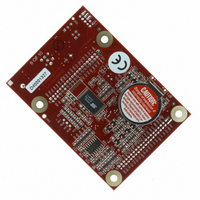
20-101-0356
Manufacturer Part Number
20-101-0356
Description
COMPUTER SINGLE-BOARD BL1800
Manufacturer
Rabbit Semiconductor
Datasheet
1.20-101-0356.pdf
(94 pages)
Specifications of 20-101-0356
Module/board Type
Single Board Computer Module
Product
Modules
Data Bus Width
8 bit
Processor Type
Rabbit 2000
Sram
128 KB
Flash
256 KB
Timers
8 bit, 10 bit
Number Of I/os
14
Backup Battery
3 V Lithium Coin Type
Operating Voltage
8 V to 40 V
Power Consumption
1.2 W
Board Size
89 mm x 64 mm x 19 mm
Description/function
Computer Module
For Use With/related Products
BL1800
Lead Free Status / RoHS Status
Lead free / RoHS Compliant
Other names
316-1079
3.8 Other Hardware
3.8.1 External Interrupts
Jackrabbit boards that carry the CE mark have external interrupts available on digital
inputs PE4 and PE5.
3.8.2 Clock Doubler
Jackrabbit BL1810 and BL1820 models take advantage of the Rabbit 2000 microproces-
sor’s internal clock doubler. A built-in clock doubler allows half-frequency crystals to be
used to reduce radiated emissions. The 14.74 MHz frequency is generated using a
7.37 MHz resonator. The clock doubler is disabled automatically in the BIOS for crystals
or resonators with a frequency above 12.9 MHz.
The clock doubler may be disabled if 14.74 MHz clock speeds are not required. Disabling
the Rabbit 2000 microprocessor’s internal clock doubler will reduce power consumption
and further reduce radiated emissions. Disable the clock doubler by adding a simple con-
figuration macro as shown below.
34
1. Select the “Defines” tab from the Dynamic C
2. Add the line
3. Click
The clock doubler is enabled by default, and usually no entry is needed. If you need to
specify that the clock doubler is always enabled, add the line
always enable the clock doubler. The clock speed will be doubled as long as the crystal
frequency is less than or equal to 26.7264 MHz.
in the project file where you defined the macro.
OK
to save the macro. The clock doubler will now remain off whenever you are
CLOCK_DOUBLED=0
to always disable the clock doubler.
Options > Project Options
CLOCK_DOUBLED=1
Jackrabbit (BL1800)
menu.
to

















