20-101-0356 Rabbit Semiconductor, 20-101-0356 Datasheet - Page 47
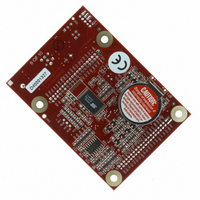
20-101-0356
Manufacturer Part Number
20-101-0356
Description
COMPUTER SINGLE-BOARD BL1800
Manufacturer
Rabbit Semiconductor
Datasheet
1.20-101-0356.pdf
(94 pages)
Specifications of 20-101-0356
Module/board Type
Single Board Computer Module
Product
Modules
Data Bus Width
8 bit
Processor Type
Rabbit 2000
Sram
128 KB
Flash
256 KB
Timers
8 bit, 10 bit
Number Of I/os
14
Backup Battery
3 V Lithium Coin Type
Operating Voltage
8 V to 40 V
Power Consumption
1.2 W
Board Size
89 mm x 64 mm x 19 mm
Description/function
Computer Module
For Use With/related Products
BL1800
Lead Free Status / RoHS Status
Lead free / RoHS Compliant
Other names
316-1079
• Setting break points. The
• Watch expressions. A watch expression is a C expression that is evaluated on command
User’s Manual
the cursor position if the program has already been compiled. You can set a break point
if the program is paused at a break point. You can also set a break point in a program
that is running at full speed. This will cause the program to break if the execution
thread hits your break point.
in the watch window. An expression is basically any type of C formula that can include
operators, variables and function calls, but not statements that require multiple lines
such as for or switch. You can have a list of watch expressions in the watch window. If
you are single-stepping, then they are all evaluated on each step. You can also com-
mand the watch expression to be evaluated by using the
watch expression is evaluated at a break point, it is evaluated as if the statement was at
the beginning of the function where you are single-stepping. If your program is running
you can also evaluate watch expressions with a
watch()
ing global variables can be evaluated, and the expression is evaluated as if it were in a
separate function with no local variables.
command that is frequently executed. In this case, only expressions involv-
F2
key is used to turn on or turn off (toggle) a break point at
<Ctrl-U>
<Ctrl-U>
if your program has a
command. When a
run-
43

















