CDB5467U Cirrus Logic Inc, CDB5467U Datasheet - Page 24
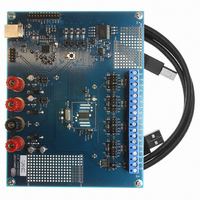
CDB5467U
Manufacturer Part Number
CDB5467U
Description
BOARD EVAL FOR CS5467 ADC
Manufacturer
Cirrus Logic Inc
Type
A/Dr
Specifications of CDB5467U
Main Purpose
Power Management, Energy/Power Meter
Embedded
Yes, MCU, 8-Bit
Utilized Ic / Part
CS5467
Primary Attributes
Watt-Hour Meter
Secondary Attributes
Graphical User Interface, SPI™ & USB Interfaces
Product
Data Conversion Development Tools
Maximum Clock Frequency
4 MHz
Interface Type
USB
Supply Voltage (max)
5 V
Supply Voltage (min)
3.3 V
For Use With/related Products
CS5467
Lead Free Status / RoHS Status
Contains lead / RoHS non-compliant
Lead Free Status / RoHS Status
Lead free / RoHS Compliant, Contains lead / RoHS non-compliant
Other names
598-1555
CDB-5467U
CDB-5467U
7.4 Command Interface
Commands and data are transferred most-significant bit
(MSB) first.
timing. Commands are clocked in on SDI using SCLK.
They are a single byte (8 bits) long and fall into one of
four basic types:
1. Register Read
2. Register Write
3. Synchronizing
4. Instructions
Register reads will cause up to four bytes of register
data to be clocked out, MSB first on the SDO pin by
SCLK. During this time, other commands can be
clocked in on the SDI pin. Other commands will not in-
terrupt read data, except another register read, which
will cause the new read data to appear on SDO.
Synchronizing can be sent while read data is being
clocked out if no other commands need to be sent.
24
Figure 1
on page 12, defines the serial port
Synchronizing commands are also used to synchronize
the serial port to a byte boundary. The CS and RESET
pins will also synchronize the serial port.
Register writes require three bytes of write data to fol-
low, clocked in on the SDI pin, MSB first by SCLK.
Instructions are commands that will interrupt any in-
struction currently executing and begin the new instruc-
tion. These include conversions, calibrations, power
control, and soft reset.
(See
7.5 Register Paging
Read and Write commands access one of 32 registers
within a specified page. The Register Page Select reg-
ister’s ( Page ) default value is 0. To access registers in
another page, write the desired page number to the
Page register. The Page register is always at address
31 and is accessible from within any page.
Section 7.6 Commands
on page 25).
CS5467
DS714F1



















