30068 Parallax Inc, 30068 Datasheet - Page 131
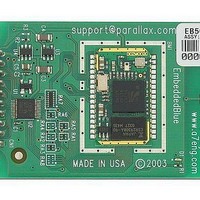
30068
Manufacturer Part Number
30068
Description
EMBEDDED BLUE TRANSCEIVER APPMOD
Manufacturer
Parallax Inc
Datasheet
1.30068.pdf
(141 pages)
Specifications of 30068
Frequency
2.4GHz
Data Rate - Maximum
90kBaud
Modulation Or Protocol
Bluetooth v1.1, Class 2
Applications
Bluetooth v1.1
Power - Output
-4dBm
Sensitivity
-85dBm
Voltage - Supply
5 V ~ 10 V
Current - Receiving
80mA
Current - Transmitting
250mA
Data Interface
PCB, Through Hole
Antenna Connector
PCB, Surface Mount
Operating Temperature
-20°C ~ 75°C
Package / Case
Module
Product
Microcontroller Accessories
Operating Supply Voltage
5 to 12 V
Memory Size
-
Lead Free Status / RoHS Status
Lead free / RoHS Compliant
Other names
Q2239141
Available stocks
Company
Part Number
Manufacturer
Quantity
Price
Company:
Part Number:
3006892-04
Manufacturer:
JRC
Quantity:
346
Part Number:
3006892-04
Manufacturer:
FAIRCHILD/仙童
Quantity:
20 000
Step 4:
1. Launch the EmbeddedBlue DFU Wizard.
2. The first page of the wizard is the introduction page; click Next to continue.
3. On the Connection Type dialog, select COM port (RS-232).
4. Click Next.
5. Select the COM port to which the eb600 RS232 Adapter is connected.
6. Click Next.
7. On the Upgrade File dialog, click Browse to navigate to the file containing the
8. On the Select EmbeddedBlue Firmware File dialog, select the file containing the
9. Click Select.
10. On the Upgrade File dialog, click Next.
11. Review the information shown on the Ready to Upgrade dialog.
12. Click Next.
In this step we will step through the EmbeddedBlue DFU Wizard and upgrade the
firmware of the eb500 module.
From the Start menu select All Programs then A7 Engineering then EmbeddedBlue
DFU.
The wizard will now search for available COM ports.
firmware upgrade.
firmware upgrade (a .DFU file).
This will display the Ready to Upgrade dialog.
This will display the Upgrade in Progress dialog and the upgrade process will begin.
When the upgrade is complete the Successful Upgrade dialog will appear.
Run the EmbeddedBlue DFU Wizard
You must not stop the upgrade process or remove power from the eb500
module until the upgrade is complete. If the upgrade process is interrupted
the eb500 module may become non-functional.
EmbeddedBlue 500 User Manual ▪ Page 125
Firmware Upgrade





















