30068 Parallax Inc, 30068 Datasheet - Page 42
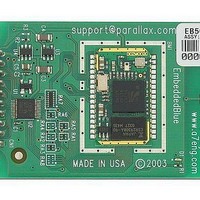
30068
Manufacturer Part Number
30068
Description
EMBEDDED BLUE TRANSCEIVER APPMOD
Manufacturer
Parallax Inc
Datasheet
1.30068.pdf
(141 pages)
Specifications of 30068
Frequency
2.4GHz
Data Rate - Maximum
90kBaud
Modulation Or Protocol
Bluetooth v1.1, Class 2
Applications
Bluetooth v1.1
Power - Output
-4dBm
Sensitivity
-85dBm
Voltage - Supply
5 V ~ 10 V
Current - Receiving
80mA
Current - Transmitting
250mA
Data Interface
PCB, Through Hole
Antenna Connector
PCB, Surface Mount
Operating Temperature
-20°C ~ 75°C
Package / Case
Module
Product
Microcontroller Accessories
Operating Supply Voltage
5 to 12 V
Memory Size
-
Lead Free Status / RoHS Status
Lead free / RoHS Compliant
Other names
Q2239141
Available stocks
Company
Part Number
Manufacturer
Quantity
Price
Company:
Part Number:
3006892-04
Manufacturer:
JRC
Quantity:
346
Part Number:
3006892-04
Manufacturer:
FAIRCHILD/仙童
Quantity:
20 000
Establishing a Connection
Connecting a Board of Education to a PC with a DBT-120
In this exercise we will step through the process of establishing a connection from an eb500
module inserted into a Board of Education (BOE) board to a PC that has a D-Link® DBT-120
Bluetooth USB Adapter.
To perform this exercise, as documented, you will need a D-Link DBT-120, a Board of
Education board, and an eb500 module. If you are using any of the other supported Parallax
boards, you may need to make adjustments to this exercise.
On the PC, the DBT-120 Bluetooth Software associates a COM port for establishing a
connection from the PC to a remote Bluetooth device and a separate COM port for
connections that are established from a remote Bluetooth device to the PC. This exercise
demonstrates establishing a connection from a remote eb500 to the PC. When a remote
Bluetooth device establishes a connection with the PC, the connection is established with the
DBT-120 Bluetooth USB Adapter software running on the PC. To gain access to the data, an
application, such as HyperTerminal, must open the COM port associated with the connection
established from the remote device. In the Communications section, we will step through this
process.
The D-Link DBT-120 Bluetooth USB Adapter software must be fully installed prior to
establishing a connection. The PC settings shown in this exercise are based upon the
software provided with the D-Link DBT-120 Bluetooth USB Adapter.
Step 1:
Step 2:
Page 36 ▪ EmbeddedBlue 500 User Manual
1. Connect the DBT-120 to an available USB port on the PC, following the instructions
1. Open My Bluetooth Places by double-clicking on the desktop icon.
2. Right click on My Device and click Properties.
In this step we will attach the DBT-120 USB Adapter to the PC. The software for the
DBT-120 should already be setup.
provided with the DBT-120 Bluetooth USB Adapter.
In this step we will obtain the Bluetooth address of the DBT-120 USB Adapter
attached to the PC.
This will display the Bluetooth Configuration dialog.
DBT-120 Setup
Obtain the Bluetooth Address of the PC





















