30068 Parallax Inc, 30068 Datasheet - Page 132
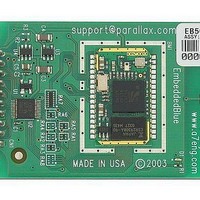
30068
Manufacturer Part Number
30068
Description
EMBEDDED BLUE TRANSCEIVER APPMOD
Manufacturer
Parallax Inc
Datasheet
1.30068.pdf
(141 pages)
Specifications of 30068
Frequency
2.4GHz
Data Rate - Maximum
90kBaud
Modulation Or Protocol
Bluetooth v1.1, Class 2
Applications
Bluetooth v1.1
Power - Output
-4dBm
Sensitivity
-85dBm
Voltage - Supply
5 V ~ 10 V
Current - Receiving
80mA
Current - Transmitting
250mA
Data Interface
PCB, Through Hole
Antenna Connector
PCB, Surface Mount
Operating Temperature
-20°C ~ 75°C
Package / Case
Module
Product
Microcontroller Accessories
Operating Supply Voltage
5 to 12 V
Memory Size
-
Lead Free Status / RoHS Status
Lead free / RoHS Compliant
Other names
Q2239141
Available stocks
Company
Part Number
Manufacturer
Quantity
Price
Company:
Part Number:
3006892-04
Manufacturer:
JRC
Quantity:
346
Part Number:
3006892-04
Manufacturer:
FAIRCHILD/仙童
Quantity:
20 000
Firmware Upgrade
Step 5:
Page 126 ▪ EmbeddedBlue 500 User Manual
13. Review the information shown on the Successful Upgrade dialog.
14. Click Finish.
1. Using a terminal emulator, such as HyperTerminal, establish a connection with the
2. Check the version information by issuing the version command.
3. Close the terminal emulator.
The firmware of your eb500 module has been upgraded.
If the Upgrade Failed dialog appears click Details… to get additional information
about the failure. Ensure that the eb500 is correctly inserted into the eb600 RS232
Adapter, that the eb600 RS232 Adapter is connected to the PC using the provided
straight through serial cable and that you have selected the appropriate COM port in
the EmbeddedBlue DFU wizard.
While it is not necessary to check the firmware version to complete the firmware
upgrade process, this step demonstrates how to check the version of firmware on
your EmbeddedBlue module.
eb500 attached to the eb600 RS232 Adapter.
If you need assistance in the setup of HyperTerminal to communicate with your
eb500 module, please refer to the Establishing a Connection section of this manual
under the topic Connecting a PC with an eb600 to a Board of Education, Step 2:
HyperTerminal Setup.
To view the version information, type ver all at the “>” prompt and press the return
key.
Example:
Check the Firmware Version
>ver all
ACK
Firmware Version: 2.0
Firmware Build: 247
Model Number: eb500
Serial Number: 1008
Manufacturer: A7 Engineering
>





















