30068 Parallax Inc, 30068 Datasheet - Page 7
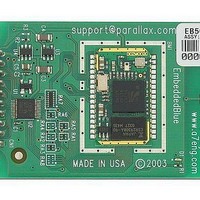
30068
Manufacturer Part Number
30068
Description
EMBEDDED BLUE TRANSCEIVER APPMOD
Manufacturer
Parallax Inc
Datasheet
1.30068.pdf
(141 pages)
Specifications of 30068
Frequency
2.4GHz
Data Rate - Maximum
90kBaud
Modulation Or Protocol
Bluetooth v1.1, Class 2
Applications
Bluetooth v1.1
Power - Output
-4dBm
Sensitivity
-85dBm
Voltage - Supply
5 V ~ 10 V
Current - Receiving
80mA
Current - Transmitting
250mA
Data Interface
PCB, Through Hole
Antenna Connector
PCB, Surface Mount
Operating Temperature
-20°C ~ 75°C
Package / Case
Module
Product
Microcontroller Accessories
Operating Supply Voltage
5 to 12 V
Memory Size
-
Lead Free Status / RoHS Status
Lead free / RoHS Compliant
Other names
Q2239141
Available stocks
Company
Part Number
Manufacturer
Quantity
Price
Company:
Part Number:
3006892-04
Manufacturer:
JRC
Quantity:
346
Part Number:
3006892-04
Manufacturer:
FAIRCHILD/仙童
Quantity:
20 000
Congratulations on your purchase of the EmbeddedBlue 500 (eb500) serial Bluetooth
module. The eb500 is an add-on component to the Parallax BS2, BS2e, BS2sx, BS2p,
BS2pe, and Javelin Stamp microcontroller modules; enabling wireless communications with
other Bluetooth devices including cellular phones, handheld computers, PCs, and other serial
port adapters. Hobbyists, developers, and OEMs can take advantage of advanced wireless
connectivity with this easy to use module.
The eb500 module provides a point to point connection much like a standard serial cable.
Connections are made dynamically and can be established between two eb500 modules or
an eb500 module and a standard Bluetooth v1.1 or v1.2 device. Devices can be dynamically
discovered and connected in an ad-hoc manner.
Manual Conventions
Below is a list of typographical conventions used in this manual:
Text in this font
Text in this font
In the command set section of this manual
•
•
•
•
•
•
•
Is used to show data that is sent to the eb500.
Inside a gray box is used to show data that is sent from
the eb500.
Is used to show source code
Required parameters and placeholders appear in standard lowercase type.
Placeholders appear in italics. For example, if address shows up in a syntax
line, the actual address of the device must be entered.
Required parameter options are separated by a vertical bar |.
Optional parameters are enclosed in brackets [ ].
EmbeddedBlue 500 User Manual ▪ Page 1
Introduction
Introduction





















