30068 Parallax Inc, 30068 Datasheet - Page 139
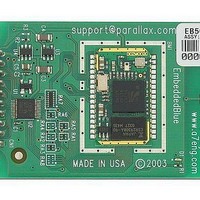
30068
Manufacturer Part Number
30068
Description
EMBEDDED BLUE TRANSCEIVER APPMOD
Manufacturer
Parallax Inc
Datasheet
1.30068.pdf
(141 pages)
Specifications of 30068
Frequency
2.4GHz
Data Rate - Maximum
90kBaud
Modulation Or Protocol
Bluetooth v1.1, Class 2
Applications
Bluetooth v1.1
Power - Output
-4dBm
Sensitivity
-85dBm
Voltage - Supply
5 V ~ 10 V
Current - Receiving
80mA
Current - Transmitting
250mA
Data Interface
PCB, Through Hole
Antenna Connector
PCB, Surface Mount
Operating Temperature
-20°C ~ 75°C
Package / Case
Module
Product
Microcontroller Accessories
Operating Supply Voltage
5 to 12 V
Memory Size
-
Lead Free Status / RoHS Status
Lead free / RoHS Compliant
Other names
Q2239141
Available stocks
Company
Part Number
Manufacturer
Quantity
Price
Company:
Part Number:
3006892-04
Manufacturer:
JRC
Quantity:
346
Part Number:
3006892-04
Manufacturer:
FAIRCHILD/仙童
Quantity:
20 000
Question:
Answer:
Question:
Answer:
Question:
Answer:
Question:
Answer:
Question:
How do I obtain eMbedded Visual C++ 4.0 to develop Pocket PC
applications?
The eMbedded Visual C++ 4.0 development tool is available from Microsoft.
In addition, you will need eMbedded Visual C++ 4.0 SP2 and the SDK for
Windows Mobile
free
http://www.microsoft.com/windowsmobile.
Why is my eb500 not displayed when I try to discover it from my PC or
Pocket PC?
Verify that the eb500 module is properly powered. It is likely you will discover
the eb500 on the first attempt; however, because Bluetooth discovery is not
deterministic, discovery on the first attempt is not guaranteed. On the PC or
Pocket PC, use the refresh option to search for devices again. Verify that the
visible mode setting in the eb500 is set to on.
I can discover my eb500, but why am I unable to establish a connection?
Verify that the connectable mode setting in the eb500 is set to on and that
security is set either to off or open. In closed security mode only devices that
have already established a trusted relationship will be allowed to connect.
When I try to connect from an EmbeddedBlue device with 1.0 firmware to
one with 2.0 firmware the connection attempt times out and then fails with
Error 2. Why?
Version 1.0 firmware did not support passkey security and trusted
relationships, which is enabled as the default in version 2.0 firmware. To
connect from a version 1.0 device you will need to disable security on the
version 2.0 device with the “set security off” command.
I am transmitting large packets of data between two Parallax BASIC Stamp
Modules using two eb500’s. Now and then I notice that some data seems to
be lost. What is going on?
of
charge
Frequently Asked Questions
™
2003-based Pocket PCs. These tools can be downloaded
from
the
Microsoft
EmbeddedBlue 500 User Manual ▪ Page 133
Windows
Frequently Asked Questions
Mobile
web
site:





















