30068 Parallax Inc, 30068 Datasheet - Page 133
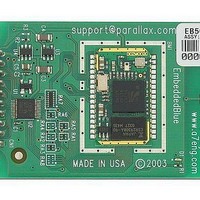
30068
Manufacturer Part Number
30068
Description
EMBEDDED BLUE TRANSCEIVER APPMOD
Manufacturer
Parallax Inc
Datasheet
1.30068.pdf
(141 pages)
Specifications of 30068
Frequency
2.4GHz
Data Rate - Maximum
90kBaud
Modulation Or Protocol
Bluetooth v1.1, Class 2
Applications
Bluetooth v1.1
Power - Output
-4dBm
Sensitivity
-85dBm
Voltage - Supply
5 V ~ 10 V
Current - Receiving
80mA
Current - Transmitting
250mA
Data Interface
PCB, Through Hole
Antenna Connector
PCB, Surface Mount
Operating Temperature
-20°C ~ 75°C
Package / Case
Module
Product
Microcontroller Accessories
Operating Supply Voltage
5 to 12 V
Memory Size
-
Lead Free Status / RoHS Status
Lead free / RoHS Compliant
Other names
Q2239141
Available stocks
Company
Part Number
Manufacturer
Quantity
Price
Company:
Part Number:
3006892-04
Manufacturer:
JRC
Quantity:
346
Part Number:
3006892-04
Manufacturer:
FAIRCHILD/仙童
Quantity:
20 000
While using the eb500 you may encounter an error. Below is a listing of all eb500 error codes
with a description of what causes the error to occur.
Error Code
1
2
3
4
5
6
7
8
9
10
11
12
Description
General connection failure.
Connection attempt failed. This error occurs when attempting to connect
with an invalid Bluetooth address or a device that is not available.
Command not valid while active. This error occurs when there is an
active connection and a command is issued that is not valid while
connected with a remote device.
Command only valid while active. This error occurs when there is not an
active connection and a command is issued that is only valid while
connected with a remote device.
An unexpected request occurred. This error occurs when the remote
device makes an invalid request. This is typically seen with older
Bluetooth devices that may have errors in their firmware.
Connection attempt failed due to a timeout.
Connection attempt was refused by the remote device. This error
typically occurs when the security settings of the remote and local device
are incompatible. It can also occur when establishing a connection with
security set to open if the remote and local passkeys do not match.
Connection attempt failed because the remote device does not support
the Serial Port Profile.
An unexpected error occurred when deleting trusted devices.
Unable to add a new trusted device. This error will occur if you attempt
to have more than twenty five simultaneously trusted devices.
Trusted device not found. This error occurs when the trusted device
address is not recognized.
Command not valid during startup. This error occurs when a command
has been issued before the EmbeddedBlue module is fully powered up
and initialized.
Table 1: eb500 Error Codes
EmbeddedBlue 500 User Manual ▪ Page 127
Error Codes
Error Codes





















